| Skip Navigation Links | |
| Exit Print View | |
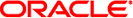
|
Solaris 10 Release Notes |
1. Updates to Solaris 10 Release
5. End-of-Software Support Statements
Features Removed From the Solaris 10 Operating System
device_driver Path-Name Support in add_drv System Command
asysmem() and sysmem() Interfaces
BIND Version 8 DNS Server and Tools
x86: Common Object File Format (COFF)
Obsolete Device Driver Interfaces
Euro Character Input Sequences That Are Alt Key-Based and Meta Key-Based
Federated Naming Service XFN Libraries and Commands
Generic LAN Driver Version 0 Interfaces
GNOME Components Excluded From Sun Java Desktop System, Release 3
x86: Mixed EISA Devices and Drivers
Lightweight Directory Access Protocol (LDAP) Client Library
Obsolete Lightweight Process (LWP) Interfaces
Nameless Interface Groups Feature
Non-POSIX Thread Behavior of the fork() Function
Power Management I/O Control Commands
sendmailvars and the L and G sendmail.cf commands
sdtjmplay Desktop Java Media Player
Solaris Static System Libraries
Solaris Volume Manager Transactional Volume
stc(7d) for Serial Parallel Controller on S-bus
Sun StorEdge A1000, Sun StorEdge A3000, Sun StorEdge A3500, and Sun StorEdge A3500FC Systems
Features That Might Be Removed in a Future Release
Cfront Runtime Support Library
Configuration Assistant's fp Plug-in Hardware Options
Device Allocation Interfaces For the Basic Security Module
Obsolete Device Driver Interfaces
Device Management Entries in power.conf
Device Support and Driver Software
Form and Menu Language Interpreter
Java 2 Platform, Standard Edition 1.4
Kerberos Ticket Lifetime Parameters in krb5.conf
Legacy or Traditional Non-UTF-8 Locales
Functions in the CPU Performance Counters Library (libcpc)
Network Information Service Plus (NIS+) Name Service Type
Solaris Management Console Patch Tool (Patch Manager)
Sun Java Desktop System Applications
Token Ring and Fiber Distributed Data Interface Device Types
WBEM-based Dynamic Reconfiguration
x86: Xsun DDX Modules, Library, and Related Files
A. Table of Integrated Bugs in the Solaris 10 Operating System
The following Asian short locale names are no longer listed in the dtlogin language list in the Solaris software:
zh.GBK
zh.UTF-8
ko.UTF-8
Past versions of the add_drv command accepted a path-name specification for the device_driver parameter. Path-name specification is no longer supported in Solaris. If you specify a path name for the device driver, the following error messages will be written to STDERR:
Error: driver may not be specified by path path name Error: Could not install driver driver name
During the installation or upgrade process, error messages that are generated by the use of the path-name specification will appear in the install_log or upgrade_log file.
The admintool, including swmtool, is no longer supported in Solaris. The functionality of this command is replaced by the following utilities:
|
The asysmem() and sysmem() interfaces, which are exported by libadm(3lib), are no longer included in Solaris. Both interfaces are obsolete. Application developers are advised to use the sysconf(3C) library function instead.
For more information, see the sysconf(3C) man page.
The Internet Systems Consortium's BIND 8 DNS name server and tools are no longer supported in Solaris 10 OS. The BIND 8 version of these DNS name server and tools have been replaced by their corresponding BIND 9 versions. BIND 8-to-BIND 9 migration notes and specific Solaris implementation details are found in Part II, DNS Setup and Administration, in System Administration Guide: Naming and Directory Services (DNS, NIS, and LDAP).
Execution of object code in common object file format (COFF) on x86 architectural platforms is no longer supported in Solaris. Likewise, all other existing support for System V Release 3 compatibility on the x86 platform is also terminated.
The identify driver entry point is no longer called by the kernel. New drivers compiled and delivered for this release of Solaris must set this entry point to the nulldev kernel function. Existing driver binaries should work without recompiling.
The following symbols have been removed from the header files. The functionality that is associated with these symbols is no longer available in Solaris. Driver developers should delete the associated code.
|
For further information, see the ddi_create_minor_node(9F), ddi_getiminor(9F), getminor(9F), identify(9E), nulldev(9F), and devmap(9E) man pages.
Solaris no longer supports the following nonstandard-input key sequences for the Euro character in Solaris Unicode/UTF-8 locales:
Alt-E
Alt-4
Alt-5
Meta-E
Meta-4
Meta-5
Note - In the key sequences, a hyphen indicates simultaneous keystrokes. A plus sign indicates consecutive keystrokes.
The recommended standard-input key sequences follow:
Alt Graph-E
Compose+C+=
If the keyboard has no Alt Graph or Compose key, use the following key sequence:
Ctrl-Shift-T+C+=
The Federated Naming Service (FNS), which was based on the X/Open XFN standard, is no longer supported in Solaris.
The Generic LAN Driver (GLD) version 0 interfaces that are described in the Solaris 2.1 Device Driver Writer's Guide for x86 are no longer supported in Solaris. Drivers should use the version 2 interfaces that are described in Writing Device Drivers.
To test which GLD interface version a driver is using, run the following script:
#!/bin/sh
#
# Test a driver binary for v0 or v2 GLD interface usage
#
for file
do
/usr/ccs/bin/nm $file | /bin/awk '
/\|gld_register$/ { isgld=1; }
/\|gld_mac_alloc$/ { isv2=1; }
END {
if (!isgld)
print file, "does not use GLD";
else if (!isv2)
print file, "is a version 0 GLD driver";
else if (isv2)
print file, "is a version 2 GLD driver";
}' file=$file
done
Note - The rtls driver from Realtek still uses version 0 interfaces that are now unsupported in Solaris release. However, rf, an alternative driver to rtls, uses version 2 interfaces. You can download the alternative driver from http://homepage2.nifty.com/mrym3/taiyodo/eng.
The /usr/share/lib/zoneinfo/GMT[+-]* time zones are no longer supported in Solaris. Replace usage of the zoneinfo time zones with the equivalent quoted time zone.
For more information, see the zoneinfo(4) and environ(5) man pages.
The Sun Java Desktop System, Release 3, on the Solaris 10 software is based on the GNOME 2.6 Desktop. The following components are no longer included in Java DS, Release 3:
/usr/bin/galf
/usr/bin/galf-server
/usr/bin/gnome-settings-daemon
/usr/bin/gnome-theme-properties
/usr/bin/gnometris
/usr/bin/intltool-unicodify
/usr/bin/jmplay.bin
/usr/bin/libgnomeprint-2.0–font-install
/usr/bin/linc-config
/usr/bin/metacity-properties
/usr/bin/mk-star-menuentries
/usr/bin/nautilus-gtkhtml-view
/usr/bin/play
/usr/bin/rec
/usr/bin/sfconvert
/usr/bin/sfinfo
/usr/bin/soxmix
/usr/bin/yelp-pregenrate
/usr/lib/libgen_util_applet-2.so
/usr/lib/liblinc.so
/usr/lib/libzvt-2.0.s
If you need any of these components, contact the GNOME community. See http://gnome.org.
Software support for the following graphic devices is no longer provided in this release:
|
The following devices that are based on ISA and EISA I/O buses are no longer supported in Solaris. Device drivers that were written specifically for these devices are likewise no longer supported. Some of the drivers also support PCI devices. With the removal of these drivers, support for those PCI devices is removed as well. Support for the EISA bus has been removed in Solaris.
Distributed Processing Technology (DPT) Family of SmartRAID IV SCSI HBA and RAID Adapter Cards
DPT HBA Adapters
PM2024
PM2044UW
PM2044W
PM2124
PM2124W
PM2144UW
PM2144W
DPT RAID Adapters
PM3224
PM3224W
PM3334UW
PM3334W
Compaq Controllers
Compaq 32-Bit Fast-Wide SCSI-2 EISA/PCI Controller (825)
Compaq Wide-Ultra SCSI PCI Controller (875)
Compaq Smart-2 EISA/PCI Array Controller
Smart-2SL PCI Array Controller
American Megatrends Controller
American Megatrends MegaRAID 428 SCSI RAID Controller
Mylex
Mylex DAC960E EISA
Mylex DAC960P/PD/PD-Ultra/PL PCIhost bus adapter series
PSMI MP Modules
Compaq PSMI MP Modules
Corollary PSMI MP Modules
Note - These PSMI MP Modules use the following multiprocessor architectures:
Compaq systempro (386/486)
Compaq systempro XL (486/Pentium 60/66)
Corollary cbus (386/486)
Corollary cbus-II (Pentium)
Version 1.2.2 of the Java runtime environment (JRE) is no longer supported in this release. Similar capability is supported by Java 2 Standard Edition version 1.4 and by compatible versions. Current and previous versions of JRE are available for download from http://java.sun.com.
Support for the Kodak Color Management System (KCMS) is no longer available in Solaris.
Lance Ethernet (le) drivers are no longer supported in Solaris.
The LDAP C-API library version 3, libldap.so.3, is no longer supported in Solaris. The current version of this library is LDAP C-API version 5, libldap.so.5.
The following lightweight process (LWP) interfaces are no longer supported in Solaris:
_lwp_create(2)
_lwp_detach(2)
_lwp_exit(2)
_lwp_getprivate(2)
_lwp_makecontext(2)
_lwp_setprivate(2)
_lwp_wait(2)
These interfaces, which are not part of a common model with multithreading enabled by default, have worked as expected only when used in applications not linked with libthread.
The Nameless Interface Groups feature is no longer supported in this Solaris release. The Nameless Interface Groups feature was enabled by setting the ip_enable_group_ifs variable through the ndd command.
Instead, use the supported IP Network Multipathing feature, which provides similar capability. IP Network Multipathing groups can be formed by using the group keyword of the ifconfig command.
For more information, see the ifconfig(1M) man page.
The following versions of the Netscape software are no longer supported in Solaris:
Netscape 4.7.x
Netscape 6.2.x
Netscape 7.0
The unsupported -k option of netstat command, which reports on all named kstats on the running OS instance, is no longer included in Solaris. Use the supported kstat command, which provides the same facility.
The following network devices are no longer supported in Solaris:
3Com Etherlink III (elx)
Intel EtherExpress Pro/100A (ieef)
Xircom Pocket Ethernet Adapter (PE3 and PE2) (pe)
The behavior of fork(), when not linked to the -lpthread library, has changed in Solaris. This behavior change makes Solaris threads consistent with POSIX threads.
The fork() function has been redefined to behave like fork1(). Therefore, fork() replicates only the calling thread in the child process. This redefinition matches the current behavior of fork1() and of fork() when linked with -lpthread.
Support for applications that require the replicate-all behavior of fork is still provided. These applications must be modified to call the new forkall() function rather than fork().
The pam_unix(5) module is no longer included in this release. The same functionality is provided by pam_unix_auth(5), pam_authtok_check(5), pam_authtok_get(5), pam_authtok_store(5), pam_dhkeys(5), pam_unix_account(5), pam_unix_session(5), and pam_passwd_auth(5).
PC file viewer is no longer supported in Solaris.
Similar functionality in viewing PC files is now available using the Sun StarOffice Office Productivity Suite. StarOffice can read and write more than 100 different file formats used by major desktop applications, including Microsoft Office, Lotus, WordPerfect, WordStar, FrameMaker, AutoCAD, Photoshop, and more.
For more information, go to http://www.sun.com/staroffice
Perl version 5.005_03 is no longer included in this release. The default version of Perl in Solaris is not binary compatible with 5.005_03. Customer-installed modules need to be rebuilt and need to be reinstalled by using the new version.
The 64–bit version of the ptrace interface that is included in libc is no longer supported in Solaris. The proc interface replaces this functionality.
For more information, see the proc(4) man page.
The following power management I/O control (ioctls) commands are no longer supported in Solaris:
PM_DISABLE_AUTOPM
PM_REENABLE_AUTOPM
PM_SET_CUR_PWR
PM_GET_CUR_PWR
PM_GET_NORM_PWR
The following alternative ioctls are supported in the Solaris OS:
PM_DIRECT_PM
PM_RELEASE_DIRECT_PM
PM_GET_CURRENT_POWER
PM_SET_CURRENT_POWER
PM_GET_FULL_POWER
For more information on the alternative ioctls, see the pm(7D) man page.
The sendmailvars database that is listed in nsswitch.conf(4) is no longer supported in Solaris. This feature could not be enabled without using the L or G sendmail.cf commands. This change brings the Sun version of sendmail into closer compliance with the version from sendmail.org.
ShowMe TV is no longer supported in this release.
Solaris was previously delivered in separate packages for 32-bit and 64-bit components. The 64-bit packages, introduced in the Solaris 7 release, delivered the 64-bit components of the Solaris Operating System. In general, the 64-bit package name ended with the letter “x.” For example, SUNWcsl delivered the 32-bit version of the Solaris Core Libraries, and SUNWcslx delivered the 64-bit version.
In this Solaris release, 32-bit and 64-bit components are delivered together in a single base package. The combined package retains the name of the original 32-bit package, and the 64-bit package is no longer delivered. For example, /usr/lib/sparcv9/libc.so.1, which was delivered in SUNWcslx, is now delivered in SUNWcsl and SUNWcslx is no longer delivered.
Note - Some packages only delivered 64-bit components and had no corresponding 32-bit package. In these cases, the packages might be renamed to remove the “x” suffix. For example, SUNW1394x might become SUNW1394.
Software packages that have explicit dependencies on 64-bit packages produce installation warnings. These nonfatal warnings can be ignored by the user and do not prevent the software from installing correctly.
For example, the installation of the SUNWpool package, which depends on the nonexistent 64-bit package SUNWcslx, produces the following screen information and warning:
# pkgadd SUNWpool
Processing package instance SUNWpool from /var/spool/pkg
Resource Pools (64-bit)
(sparc) 11.10.0,REV=2003.04.08.04.21
Copyright 2003 Sun Microsystems, Inc. All rights reserved.
Use is subject to license terms.
Using / as the package base directory.
## Processing package information.
## Processing system information.
6 package pathnames are already properly installed.
## Verifying package dependencies.
WARNING:
The SUNWcslx package "Core Solaris Libraries
(64-bit)" is a prerequisite package and should be
installed.
Do you want to continue with the installation of SUNWpoolx [y,n,?]
Independent software vendors that offer 32-bit applications for the SPARC system, and customers who run 32-bit applications, do not need to make any changes. These applications will continue to work.
The Desktop Java Media player, /usr/dt/bin/sdtjmplay, that is based on the Java Media Framework 1.1, is no longer supported in Solaris. Users should migrate to /usr/bin/jmplay, the Java Media Player that is based on the newer Java Media Framework 2.1.1 release.
The jmplay Java Media Player is included in Solaris beginning with Solaris 9 OS 8/03. jmplay is also available for the Solaris 8 and earlier Solaris 9 releases, as part of the GNOME 2.0 Desktop Environment.
The GNOME 2.0 Desktop Environment is available for download by going to http://www.sun.com/gnome/.
This announcement applies only to 32-bit static-system libraries and statically linked utilities. Sixty-four-bit static system libraries and utilities have never been provided.
Support for 32-bit Solaris static-system libraries and statically linked utilities is no longer provided in Solaris. Of particular note, support for the static C library (/usr/lib/libc.a) is no longer provided in Solaris.
Applications that are linked with existing static system libraries might not work correctly in Solaris. Only applications that are dynamically linked with the system libraries that provide the Solaris application binary interface (ABI) are designed for future compatibility.
Applications that directly depend on the behavior of system traps might not work correctly in Solaris. Applications that link with non-Sun libraries that directly depend on the behavior of system traps, typically libraries that provide substitute ABI functions, might not work correctly in Solaris.
Solaris Volume Manager's Transactional Volumes (trans metadevices) are no longer supported in Solaris. Enhanced functionality is provided by UFS Logging (LUFS) which is included in Solaris.
The Serial Parallel Controller on S-bus (SPC/S) driver, stc(7D), is no longer supported in Solaris. Alternative interfaces include SAI/P and HSI/P.
The following interfaces for device driver properties are no longer supported in Solaris:
fast-writes (pln driver property)
priority-reserve (pln driver property)
The following device drivers are no longer supported in Solaris:
/kernel/drv/pln
/kernel/drv/pln.conf
/kernel/drv/sparcv9/pln
/kernel/drv/soc
/kernel/drv/sparcv9/soc
The following utility is no longer supported in Solaris:
/usr/sbin/ssaadm
The following servers that are based on the sun4m architecture are no longer supported in this Solaris release.
SPARCstation 4
SPARCstation 5
SPARCstation 10
SPARCstation 20
SPARCstation LX
SPARCstation LX+
SPARCclassic
SPARCclassic X
SPARCengine EC 3
Hardware options that are dependent on the sun4m architecture are no longer included in this release.
The FDDI/S, FDDI/P, and SunHSI/S drivers are no longer supported in Solaris.
Sun Java System Application Server Platform Edition 7.0 is no longer supported in the Solaris OS. Beginning with the Solaris 10 release, this version has been replaced by Sun Java System Application Server Platform Edition 8.0.
Software support for the following storage devices is no longer provided in Solaris:
Sun StorEdge A1000 System
Sun StorEdge A3000 System
Sun StorEdge A3500 System
Sun StorEdge A3500FC System
The following tape devices are no longer supported in Solaris:
Sun StorEdge DLT4700 Tape Autoloader
Sun StorEdge L140 Tape Library
Sun StorEdge L280 Tape Autoloader
Sun StorEdge L400 Tape Library
Sun StorEdge L1800 Tape Library
Sun StorEdge L3500 Tape Library
Sun StorEdge L11000 Tape Library
SBus Token Ring and PCI bus Token Ring network drivers are no longer supported in this release.
The 32-bit SPARC kernel is no longer included in Solaris OS. Existing 32-bit applications are not affected.
The impact of these changes is that Sun4U systems that contain UltraSPARC I processors with clocks that run at frequencies of 200 MHz or lower are no longer supported.
To identify the system's kernel type, use the isainfo command.
% isainfo -kv
To identify the system's processor clock rate, use the psrinfo command.
% psrinfo -v | grep MHz
For more information, see the isainfo(1) and psrinfo(1M) man pages.
The Ultra AX and the SPARCengine Ultra AXmp graphics card are no longer supported in this release.
Thirty-two-bit static libraries in /usr/openwin/lib are no longer provided in this release of Solaris. Programs that are statically linked with those libraries are not supported in this release. Sixty-four-bit static libraries have never been provided.
Existing applications that were built on previous releases with the static libraries in /usr/openwin/lib might not work in this or any future release. Only applications that are dynamically linked with the shared libraries that provide the Solaris application binary interface (ABI) are designed for future compatibility.
The xutops print filter is no longer supported in this release. A similar range of operations is provided by the mp(1) print filter in Solaris.