| Skip Navigation Links | |
| Exit Print View | |
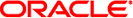
|
Solaris 10 Release Notes |
1. Updates to Solaris 10 Release
Single UNIX Specification, Version 3 Introduces Changes
Compilers and SUSv3 Applications
Utilities in /usr/xpg6/bin and /usr/xpg4/bin
Support for TCP Wrappers is Enabled in sendmail
x86: Change to Solaris fdisk Identifier
x86: Application Memory-Allocation Limits on x86 Systems
x86: Solaris Supports the no execute Bit
Preinstallation Issues and Bugs
Support for Products Not Part of the Solaris OS
Information About Solaris 10 3/05 HWx Releases
Solaris 10 3/05 HW1 OS Must Be Installed on Certain Systems
Solaris Install Launcher Exiting Causes Reboots (6300863)
Race Condition Between EF/kcfd and IPsec Algorithm Availability (6266083)
Solaris 10 3/05 HW2 OS Must Be Installed on Certain Systems
Upgrading From Solaris Express or Solaris 10 Beta Releases Not Supported
Some Executable Files Not Signed After You Upgrade to Solaris 10 OS
Sun Fire V250 Server Installation
NFS Version 4 Introduces New Prompt at First System Boot
Custom JumpStart and Advanced Installations
x86: Systems With elx or pcelx NICs Fail Network Configuration
Default Size of /var File System Inadequate for Extra Value Products
x86: Do Not Upgrade Hewlett-Packard (HP) Vectra XU Series Systems With BIOS Version GG.06.13
SPARC: Older Firmware Might Need Boot Flash PROM Update
Additional Patches Are Needed to Run Solaris Live Upgrade
Limitation When Installing Solaris Live Upgrade Packages
x86: Solaris Installation GUI Might Fail When You Install Solaris Flash Archive (6208656)
x86: Serial Consoles of Some Sun Fire Systems Do Not Work (6208412)
x86: Only Part of the Disk Is Usable by fdisk or format Commands (5042195)
x86: X Server Unable to Open Mouse Device in Sun LX50 Servers (5027771)
Cannot Access Data on Solaris 10 Operating System DVD When Running Solaris 7 Software (4511090)
Java Error Messages Are Displayed After a Solaris 10 OS Installation (6218158)
Solaris 10 Installation Disc Ejects When You Install the Solaris Flash Archive (6215847)
x86: kdmconfig Program Runs Twice After Initial Installation (6209092)
x86: System Fails to Boot After Custom JumpStart Installation (6205478)
Installation Logs Might Be Incomplete or Inaccurate (5087588)
x86: GUI Interactive Installation From DVD Fails if boot-device Variable Is Not Set (5065465)
SPARC: Solaris 10 OS Installation Program Might Not Display Special Case Panels Properly (5002175)
x86: USB Keyboards Might Freeze During Install on Some Dell Precision Workstations (4888849)
/dev and /devices/pseudo Permissions Set Incorrectly After Installation (4720192, 6215918)
SPARC: Error Messages Might Be Seen When Installing Solaris By Using a Network Image (4704046)
Warnings Might Occur When a File System Is Created (4189127)
Device ID Discrepancies After Upgrading From Solaris 9 9/04 OS
SPARC: Upgrading From Solaris 9 Releases With Recommended Patch Cluster Partially Succeeds (6202868)
Configuration File pam.conf Not Automatically Updated After an Upgrade (5060721)
Installer Text Display Problem When Using Solaris Live Upgrade (4736488)
SPARC: Removal of SUNWjxcft Package Records Error During Upgrade (4525236)
Upgrading to Solaris 10 Release Might Disable Existing Secure Shell Daemon (sshd) (4626093)
Upgrade Fails if /export Directory Is Near Capacity (4409601)
Upgrading Diskless Client Servers and Clients (4363078)
Additional Installation Issues
StarOffice and StarSuite Software Cannot Coexist in the Same System
Additional Related Locales Might Be Installed
Languages CD Installs All Languages By Default With Solaris Live Upgrade (4898832)
5. End-of-Software Support Statements
A. Table of Integrated Bugs in the Solaris 10 Operating System
The following bugs might occur during or after the installation of Solaris 10 OS.
When the system reboots after a Solaris 10 OS installation is completed, Java error messages similar to the following example might be generated. These messages might either be displayed on the console or recorded in the /var/adm/messages file.
java[16552]: [ID 874347 user.error] libpkcs11: open /var/run/kcfd_door: No such file or directory java[16552]: [ID 523743 user.error] libpkcs11: /usr/lib/security/pkcs11_softtoken.so unexpected failure in ELF signature verification. System may have been tampered with. Cannot continue parsing /etc/crypto/pkcs11.conf java[16580]: [ID 874347 user.error] libpkcs11: open /var/run/kcfd_door: No such file or directory java[16580]: [ID 523743 user.error] libpkcs11: /usr/lib/security/pkcs11_softtoken.so unexpected failure in ELF signature verification. System may have been tampered with. Cannot continue parsing /etc/crypto/pkcs11.conf
Workaround: None. Ignore the error messages.
During installation, the system might eject the disc and the installation might fail. This error might occur if you boot from a Solaris 10 installation disc. The installation disc can either be the Solaris 10 Operating System DVD or the Solaris 10 Software - 1 CD. After you boot the system, you attempt to install a Solaris Flash archive from the network.
The problem occurs under the following two sets of circumstances.
While running the Solaris GUI installation program from the DVD or CD installation disc, you specify an invalid Solaris Flash archive for your system. For example, specifying a path to an x86 archive while installing on a SPARC based system would cause the error. After the disc ejects, messages similar to the following errors might be displayed in the console window.
/sbin/install-solaris: rm: cannot execute /sbin/install-solaris: date: cannot execute /sbin/install-solaris: gettext: cannot execute.
You run the Solaris text installer in a console session from the Solaris 10 installation disc and successfully install a Solaris Flash archive from the network. After the disc ejects, messages similar to the following errors might be displayed in the console window.
/sbin/setup-launcher[310]: 1356 Killed /sbin/setup-launcher[315]: 1357 Killed
Workaround 1: If the error was caused by an invalid archive, complete one of the following steps, depending on the error triggers.
Restart the installation with the GUI installation program. Then specify a path to a valid archive.
Install the archive by using the text-based installer in a desktop windowing session:
For SPARC based systems, type boot cdrom -text at the ok prompt.
For x86 based systems, at the prompt to choose an installation type, select 3 Solaris Interactive Text (Desktop session).
Workaround 2: If the error occurred after you used the text-based installer in a console session, choose one of the following options:
Use the installer in a desktop windowing session instead:
For SPARC based systems, type boot cdrom -text at the ok prompt.
For x86 based systems, at the prompt to choose an installation type, select 3 Solaris Interactive Text (Desktop session).
Perform the following steps after the system ejects the installation disc.
Reinsert the DVD or CD in the machine.
If the system responds to the disc insertion, allow the system to complete the installation.
If the system does not respond to the installation disc, go to Step 2.
Manually reboot the system.
If prompted, reboot the system.
The installation is complete.
During the first system reboot after an initial Solaris 10 OS installation, the kdmconfig program might run twice. During this initial startup, each time the program starts, you are prompted to select an X server. This situation occurs on x86 based systems that have not been configured to use the X server. An example of such a system is a “headless” system that is not using a graphics display.
Workaround: Each time the program starts and prompts for an X server, press F3_Exit. A short delay might occur before the startup process resumes. After this initial startup is completed, the problem no longer occurs if the system is subsequently rebooted.
If you use the Custom JumpStart installation method to install on an x86 based system, and explicitly configure slice 2 as the overlap slice in the profile, an error occurs. The system does not reboot successfully after the installation is completed. The following error message is displayed:
Cannot find Solaris partition
This failure occurs because the overlap slice 2 (c0t0d0s2, for example) is set to begin at cylinder 1 rather than cylinder 0.
Workaround: In the Custom JumpStart profile, remove the filesys keyword entry that configures slice 2 as the overlap slice. For example, you would remove a keyword entry that is similar to the following entry.
filesys c0t0d0s2 all overlap
After you remove the entry, perform the Custom JumpStart installation.
If you install the Solaris 10 software, the install_log file in /var/sadm/system/logs and /var/sadm/install/logs might be incomplete. These logs might not include information about packages that were successfully added to the system, and they might not record errors encountered when adding packages. Consequently, you cannot use the install_log file as a resource to troubleshoot installation or application issues.
Workaround: If an application does not run correctly, do not check the install_log file to determine if the application packages were installed. Follow these steps.
Check the Solaris Product Registry to determine which packages the application uses.
# prodreg
Use the pkginfo command to determine if any of these packages are partially installed.
# pkginfo -p package-name
For each package that is reported in the output of the previous command, remove the package.
# pkgrm options package-name
Reinstall each package.
# pkgadd options package-name
If you install Solaris from the Solaris 10 Operating System DVD, the interactive GUI installation might fail. This failure occurs if the boot-device configuration variable is not set on the system.
To determine if the boot-device configuration variable is set, type the following command.
# prtconf -pv | grep boot-device
If the output of this command is boot-device: with no associated device, you cannot use the interactive GUI installation program to install from the Solaris 10 Operating System DVD.
Workaround: Use the interactive text installer to install Solaris 10 software. When the installation program asks you to select a type of installation, select option 3, Solaris Interactive Text (Desktop Session).
For more information about installing from the Solaris 10 Operating System DVD, see Solaris 10 Installation Guide: Basic Installations.
If you install the Solaris 10 software by using the Solaris installation program, some of the information and exit panels for the Sun Remote Services (SRS) Net Connect software might not display properly.
The installation panel frame and Cancel button are displayed, but the installation panel content is missing.
Note - This problem might also occur during a Solaris installation of other software products that are included in this Solaris OS release.
Workaround: Follow these steps:
Bypass the SRS Net Connect installation by clicking the Cancel button when the empty installation panel is displayed.
After the installation of the Solaris 10 software has completed, manually install the SRS Net Connect software from the Solaris 10 Operating System DVD or Solaris 10 Software - 2 CD.
Installing the SRS Net Connect software after the initial Solaris 10 software installation has completed ensures that all panels are displayed properly.
During installation, USB keyboards on some Dell Precision Workstations might freeze or become partially inoperative, thereby preventing installation.
Workaround: Perform one of the following workarounds:
Switch the USB emulation mode in the firmware.
Switch to a PS/2 keyboard.
Reboot and try again.
Alternatively, update the system's BIOS to resolve the problem.
When you install the Solaris 10 OS, the /devices/pseudo namespace permissions might be set incorrectly. The system might not be able to access some system devices. Similar namespace-permission errors occur if you installed the Solaris 10 OS on a clone system with a Solaris Flash archive.
If you run the pkgchk -n command on the SUNWcsd package after the installation, a message similar to the following output is displayed.
# pkgchk -n SUNWcsd ERROR: /devices/pseudo/cvc@0:cvc pathname does not exist unable to create character-special device ERROR: /devices/pseudo/cvcredir@0:cvcredir pathname does not exist unable to create character-special device
If you installed the Solaris 10 OS on a clone system with a Solaris Flash archive, the previous command produces errors similar to the following output.
# pkgchk -n SUNWcsd
ERROR: /dev
group name sys expected <(null)> actual
ERROR: /devices/pseudo/clone@0:eri
permissions <0666> expected <0600> actual
ERROR: /devices/pseudo/clone@0:ibd
permissions <0666> expected <0600> actual
ERROR: /devices/pseudo/cvc@0:cvc
pathname does not exist
ERROR: /devices/pseudo/cvcredir@0:cvcredir
pathname does not exist
For Solaris Flash installations, errors similar to the previous output are also displayed for the SUNWcsr package.
Workaround: Choose one of the following workarounds.
Workaround 1: Run the pkgchk -nf command on the SUNWcsd Core Solaris Devices package. This workaround applies if you installed Solaris 10 OS from CD or DVD media, or from a network installation image.
# pkgchk -nf SUNWcsd
Workaround 2: This workaround applies to clone systems on which you want to install the Solaris 10 OS by using a Solaris Flash archive. Perform the following steps before you install the archive:
On the master system, create a /etc/flash/reboot directory:
# mkdir -p /etc/flash/reboot #
On the master system, create the following script in a text editor.
#! /usr/bin/sh # echo " Doing pkgchk -nf SUNWcsd" pkgchk -nf SUNWcsd echo " Doing pkgchk -nf SUNWcsr" pkgchk -nf SUNWcsr exit 0
Save the script with the file name pkgchk.cleanup in the /etc/flash/reboot directory.
Ensure that the pkgchk.cleanup script is executable.
# cd /etc/flash/reboot # chmod a+x pkgchk.cleanup
Create the Solaris Flash archive.
Install the archive on the clone system.
However, if you have already installed the Solaris 10 OS with a Solaris Flash archive, then perform the following steps to resolve the error.
Run the pkgchk -nf command on the SUNWcsd Core Solaris Devices package.
# pkgchk -nf SUNWcsd
Run the pkgchk -nf command on the SUNWcsr Core Solaris (Root) package on the clone system.
# pkgchk -nf SUNWcsr
You can install Solaris by using a network image. If that image is created by combining the Solaris 10 Software CDs, the following error messages might be seen:
Error message: Jun 18 10:51:53 b26b statd[149]: [ID 514559 daemon.error] svc_tp_create: Could not register prog 100024 vers 1 on udp Jun 18 10:51:53 b26b statd[149]: [ID 514559 daemon.error] svc_tp_create: Could not register prog 100024 vers 1 on tcp Jun 18 10:51:53 b26b statd[149]: [ID 514559 daemon.error] svc_tp_create: Could not register prog 100024 vers 1 on ticlts Jun 18 10:51:53 b26b statd[149]: [ID 514559 daemon.error] svc_tp_create: Could not register prog 100024 vers 1 on ticotsord Jun 18 10:51:53 b26b statd[149]: [ID 514559 daemon.error] svc_tp_create: Could not register prog 100024 vers 1 on ticots Jun 18 10:51:53 b26b statd[149]: [ID 447212 daemon.error] statd: unable to create (SM_PROG, SM_VERS) for netpath.
Workaround: None. Ignore the message. After the system boots, the Network File System (NFS) functions normally.
If you install or upgrade to the Solaris 10 release on a system with multiple network interfaces, the system recognizes all system interfaces as usable. Interfaces that are not connected to the network, or that are not intended for use, appear in the output of the ifconfig -a command. Additionally, interfaces with identical Ethernet addresses might be assigned identical IP addresses. The following error message is displayed:
ifconfig: setifflags: SIOCSLIFFLAGS: qfe3: Cannot assign requested address
This problem also occurs on systems that have the local-mac-address PROM variable set to false. The problem occurs because all interfaces are configured with the same IP address.
Workaround: Choose one of the following workarounds:
To plumb only the configured interface, reboot the system after the initial boot.
To assign a different IP address to each network interface, set the local-mac-address PROM variable to true in one of the following ways:
At the ok prompt, type the following command:
ok setenv local-mac-address? true
In a terminal window, type the following command as superuser:
# eeprom local-mac-address?=true
When a file system is created during installation, one of the following warning messages might be displayed:
Warning: inode blocks/cyl group (87) >= data blocks (63) in last cylinder group. This implies 1008 sector(s) cannot be allocated.
Or:
Warning: 1 sector(s) in last cylinder unallocated
The warning occurs when the size of the file system that you created does not equal the space on the disk that is being used. This discrepancy can result in unused space on the disk that is not incorporated into the indicated file system. This unused space is not available for use by other file systems.
Workaround: Ignore the warning message.