| Exit Print View | |
Sun Dual 10GbE SPF+ PCIe 2.0 ExpressModule User’s Guide |
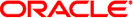
|
Documentation, Support, and Training
Understanding the ExpressModule
Front Panel Connectors and LEDs
Power and Environmental Requirements
Hardware and Software Requirements
Solaris Platform Installation Overview
Linux Platform Installation Overview
Microsoft Windows Platform Installation Overview
Verify the Driver Version on a Solaris Platform
Remove the Driver From a Solaris Platform
Download and Install the Driver on a Linux Platform
Remove the Driver From a Linux Platform
Download and Install the Driver on a Microsoft Windows Platform
Remove the Driver From a Microsoft Windows Platform
Verify the Installation in a Solaris x86 System
Verify the Installation in a Linux System
Verify the Installation in a Microsoft Windows System
Create /etc/hostname.ixgbe# Files
Configure the Network Host Files With the ifconfig Command
Boot Over the Network Using PXE
Boot Solaris x86 and Linux Systems Over a 10GbE Network
Install the Solaris OS Over a 10GbE Network on SPARC Systems
Configuring the Driver Parameters
Driver Parameters for the Solaris OS
Set ixgbe Driver Parameters in the Solaris OS
Solaris OS Performance Variables
Improve Performance in the Solaris OS
Set Driver Parameters in Linux
Configure Jumbo Frames in Solaris OS
Configure Jumbo Frames in Linux
Configuring Link Aggregation in a Solaris Environment
Display Information About Link Aggregations
Configure Static VLANs in a Solaris Environment
Configure VLANs in a Linux Environment
Configure VLANs in a Microsoft Windows Environment
Note - Verification is not required if your system supports dynamic reconfiguration (DR).
Power on the associated blade server if needed.
When the banner appears on the server console, press the Stop-A key sequence to interrupt the boot process and display the OpenBoot (ok) prompt.
List the network devices on your system:
ok show-nets a) /pci@400/pci@0/pci@8/network@0,1 b) /pci@400/pci@0/pci@8/network@0 c) /pci@400/pci@0/pci@2/network@0,1 d) /pci@400/pci@0/pci@2/network@0 q) NO SELECTION Enter Selection, q to quit: q
If you do not see the device listed, check that the ExpressModule is properly seated. If necessary, reinstall the ExpressModule.
Note - Checking the .properties output for each device is the surest way to identify the device. Usually /pci@400/pci@0/pci@8 or /pci@400/pci@0/pci@9 corresponds to PCIe slots, so look at those devices first.
Check the .properties output for each device.
The following examples assume that /pci@400/pci@0/pci@8/network@0,1 is a port on the Sun Dual 10GbE SFP+ PCIe 2.0 ExpressModule.
Move to the device directory:
ok cd /pci@400/pci@0/pci@8/network@0,1
Display properties for the device:
ok .properties
The output will be similar to the following:
ok .properties
assigned-addresses 82050110 00000000 00c00000 00000000 00400000
81050118 00000000 00001020 00000000 00000020
82050120 00000000 00304000 00000000 00004000
82050130 00000000 01000000 00000000 00400000
reg 00050100 00000000 00000000 00000000 00000000
03050110 00000000 00000000 00000000 00080000
01050118 00000000 00000000 00000000 00000020
03050120 00000000 00000000 00000000 00004000
02050130 00000000 00000000 00000000 00080000
local-mac-address 00 1b 21 37 ae 35
phy-type xgf
version Sun Dual 10 GbE SFP+ PCIe 2.0 EM FCode 1.3 09/07/06
board-model 375-3616-01
model X1110a-z/1110a-z
compatible pciex8086,1507.108e.7b10.1
pciex8086,1507.108e.7b10
pciex8086,1507.1
pciex8086,1507
pciexclass,020000
pciexclass,0200
address-bits 00000030
max-frame-size 00002400
network-interface-type ethernet
device_type network
name network
fcode-rom-offset 0000f000
interrupts 00000002
cache-line-size 00000010
class-code 00020000
subsystem-id 00007b10
subsystem-vendor-id 0000108e
revision-id 00000001
device-id 00001507
vendor-id 00008086Type the following when you finish looking at the .properties values:
ok device-end