| Exit Print View | |
Sun Dual 10GbE SPF+ PCIe 2.0 ExpressModule User’s Guide |
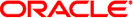
|
Understanding the ExpressModule
Front Panel Connectors and LEDs
Power and Environmental Requirements
Hardware and Software Requirements
Solaris Platform Installation Overview
Linux Platform Installation Overview
Microsoft Windows Platform Installation Overview
Verify the Driver Version on a Solaris Platform
Remove the Driver From a Solaris Platform
Download and Install the Driver on a Linux Platform
Remove the Driver From a Linux Platform
Download and Install the Driver on a Microsoft Windows Platform
Remove the Driver From a Microsoft Windows Platform
Verify the Installation in a Solaris SPARC System
Verify the Installation in a Solaris x86 System
Verify the Installation in a Linux System
Verify the Installation in a Microsoft Windows System
Create /etc/hostname.ixgbe# Files
Configure the Network Host Files With the ifconfig Command
Boot Over the Network Using PXE
Boot Solaris x86 and Linux Systems Over a 10GbE Network
Install the Solaris OS Over a 10GbE Network on SPARC Systems
Configuring the Driver Parameters
Driver Parameters for the Solaris OS
Set ixgbe Driver Parameters in the Solaris OS
Solaris OS Performance Variables
Improve Performance in the Solaris OS
Set Driver Parameters in Linux
Configure Jumbo Frames in Solaris OS
Configure Jumbo Frames in Linux
Configuring Link Aggregation in a Solaris Environment
Display Information About Link Aggregations
Configure Static VLANs in a Solaris Environment
Configure VLANs in a Linux Environment
Configure VLANs in a Microsoft Windows Environment
This guide provides hardware and software installation instructions for the Sun Dual 10GbE SFP+ PCIe 2.0 ExpressModule from Oracle. This guide also describes how to configure the driver software for the ixgbe driver for the Oracle Solaris Operating System and the Linux and Microsoft Windows Server operating systems. The ixgbe is the name of the driver for the Intel 82599-based devices.
These instructions are designed for enterprise system administrators with experience installing network hardware and software.
Note - In this document the term “x86” refers to 64-bit and 32-bit systems manufactured using processors compatible with the AMD64, Intel Xeon, or Intel Pentium product families.
The documents listed as online are available at:
http://docs.sun.com/app/docs/prod/dual.sfp.pcie20?l=en#hic
|
These web sites provide additional resources:
|
Submit comments about this document by clicking the Feedback[+] link at: http://www.sun.com/hwdocs/feedback. Include the title and part number of your document with your feedback:
Sun Dual 10GbE SFP+ PCIe 2.0 ExpressModule User’s Guide, part number 820-7895-11