| C H A P T E R 1 |
|
Overview |
This chapter contains the following sections:
It provides an introduction of the Sun StorageTek Common Array Manager (CAM) software used to monitor the following devices:
The Sun StorageTek Common Array Manager software consists of a software suite that provides management, monitoring, and servicing capabilities.
The Local Command Line Interface (CLI) performs the same control and monitoring functions as the full CAM installation with the browser interface. The Remote Command Line Interface provides a small client CLI that depends on a full or Command Line only instance of CAM to be installed on the same host or a remote host. When the Remote Command Line Interface is used with a remote host, communication is accomplished via HTPPS.
For most new users, managing arrays with the browser interface is recommended.
This chapter focuses on the recommended management solution using the browser interface. For experienced users, use of the CLIs are discussed in Appendix C.
The Sun StorageTek Common Array Manager software provides the following features to the J4000, F5100, and Sun Blade 6000 Array Families
For the simplest management solution for new users, install the full CAM software on a host attached via SAS to the array, as seen in FIGURE 1-1. The host can act as both a management and a data host. You can then use a browser to access the software and manage the array.
If you have other arrays for CAM to manage, install the CAM proxy agent on the hosts that are attached to the arrays rather than the full CAM installation.
| Note - For the Sun Blade 6000 modular array, see Sun Blade 6000 Modular Array Family Management. For the Sun Storage F5100 flash array, see Sun Storage F5100 Flash Array Management. |
FIGURE 1-1 Recommended Configuration for New Users
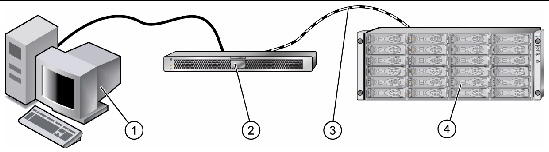
Experienced users may want to have a central management host or host to manage multiple arrays.
The J4000, F5100, and B6000 arrays can only communicate in-band over a SAS data path. CAM software on a central host cannot communicate directly with these array over Ethernet, as it can with other arrays such as the 6000 Array family. Instead, CAM communicates over Ethernet to a CAM proxy agent you install on a data host attached to the array or on a server in a Blade (or Sun Blade) chassis. The CAM proxy agent communicates with the array in-band over a SAS data path. FIGURE 1-2 illustrates this configuration.
| Note - For the Sun Blade 6000 modular array, see Sun Blade 6000 Modular Array Family Management. For the Sun Blade 6000 modular array, see Sun Storage F5100 Flash Array Management. |
FIGURE 1-2 Using a Central Management Server to Manage an Array
Sun Blade 6000 Modular Array Family Management

CAM requires an in-band management path to each disk blade on a Sun Blade 6000 Array.
The Sun Blade 6000 Modular Array includes the following hardware:
The servers and disk blades are placed in the chassis in pairs and are connected via the SAS_NEM.
For local CAM management, install the full CAM software on one server and CAM proxy agents on the other blades. The server with the full CAM install is equivalent to an external host with the full CAM installation. It can discover disks through the CAM proxy agents on the other blades.
For remote CAM management from a central workstation, install the CAM proxy agent on each server. The central workstation communicates with the CAM proxy agent over Ethernet. The CAM proxy agent communicates in-band with the disk storage array or disk module.
The CAM proxy agent provides full functionality for aggregation and delegation of management in CAM as if the storage array or disk module was directly attached.
The disks on a Sun Blade 6000 Disk Module are controlled by a SAS host bus adapter on the server module through two SAS-NEM modules, providing a dual path to each SAS disk.
The Sun Blade 6000 Multi-Fabric Network Express Module is a connectivity module. It uses a SAS expander that connects servers to the disks. The Multi-Fabric NEM also provides 10/100/1000 Ethernet connectivity between server modules and external devices.
For more information about the hardware, go to http://docs.sun.com/app/docs/prod/blade.srvr?l=en
SAS-NEMs, including the Multi-Fabric NEM, are managed as if they were subcomponents of the disk blades. To use CAM in the Sun Blade 6000 Modular System, you must register the disk blades in the chassis. You cannot register a SAS-NEM. However, if at least one disk blade is registered, then the SAS-NEMS will be visible to CAM and CAM can monitor them and update their expander firmware.
CAM provides firmware management for the J4000 Array Family, Sun Blade 6000 Disk Module, and the Sun Blade Multi-Fabric NEM enclosures. Refer to the Release Notes for the specific components and revisions recommended and available to be loaded from CAM.
CAM can monitor voltage and temperature on installed disk blades and Multi-Fabric NEMs, and it can raise alarms (including notification) when thresholds are exceeded. Choose the Array Health Monitoring item from the navigation tree to learn about this capability.
CAM requires an in-band management path to each SAS domain on a Sun Storage F5100 Flash Array.
Each Sun Storage F5100 Flash Array has four SAS expanders and can be configured as four independent SAS domains.
For local CAM management, install the full CAM software on one host connected to a SAS port on an expander in one domain. Install CAM proxy agents on hosts connected to the other domains.
For remote CAM management from a central workstation, install the CAM proxy agents on hosts connected to a SAS port on an expander in each domain. The central workstation communicates with the CAM proxy agent over Ethernet. The CAM proxy agent communicates with each domain in-band through the SAS connection.
| Note - CAM manages each of the FMod memory modules of the F5100 flash array as an individual SATA disk. |
FIGURE 1-3 shows a single management host with the full CAM software installed. The CAM proxy agent is installed on Host1 which has access to the four domains on the F5100 Array.
FIGURE 1-3 Sun Storage F5100 Flash Array Single Management Host
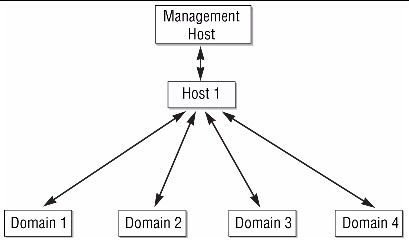
FIGURE 1-4 shows a single management host with four data hosts. The CAM proxy agent is installed on each data host, allowing each host to access only the domain indicated in the illustration.
FIGURE 1-4 Sun Storage F5100 Flash Array With Multiple Hosts
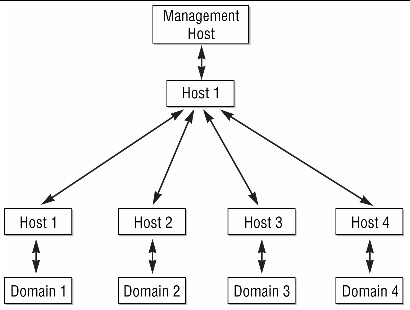
The CAM management host aggregates the data it collects from the CAM in-band proxy agents on F5100 SAS expanders and presents the FRU and asset details for each F5100 array as one entity. In the event that any of the SAS expanders are not visible, CAM returns a status of No Contact for that expander on the FRUs > Chassis.00 details page.
Included with the CAM installation package and DVD is Microsoft Operations Manager 2005 (MOM), an IT services management tool. MOM is a separate application that integrates with CAM, and is provided via zip file with the other CAM installation files.
For further information regarding MOM, refer to the readme file included within the zip file.
The Sun StorageTek Common Array Manager (CAM) software is delivered on DVD and available for download at:
http://www.sun.com/storagetek/management_software/resource_management/cam
Click the Get It tab to obtain the latest information and version available.
Before you install the CAM software, do the following:
To install CAM on a central management host for use with J4000, F5100, and B6000 arrays, run the installation tool (Chapter 2) once on the management host and once on each data host.
1. On the management host, select the Typical (full) installation.
2. On each data host, including server modules, install the CAM proxy agent using the Custom installation option.
|
Install the management software on the central management host |
||
To install CAM using the recommended management solution for new users, run the installation tool (Chapter 2) once on a host attached to the array using the Typical (full) installation option. For the Sun Blade 6000 Module, install the software on one server module.
If there are other arrays to be managed by CAM, install the CAM proxy agent on each host and manage them from the first instance of CAM.
Copyright © 2009 Sun Microsystems, Inc. All rights reserved.