| C H A P T E R 4 |
|
Managing Devices |
This chapter contains information on ILOM properties on the Sun Netra T5220 server that augment the array of properties that are common to ILOM on other platforms. In particular, this chapter covers properties in the /SYS namespace.
|
Use the /SYS setkeyswitch_state property to control the virtual keyswitch position of the system.
 At the -> prompt, type the following command:
At the -> prompt, type the following command:
where the setkeyswitch_state property has the following values:
|
You can use the web interface to control the virtual keyswitch position of the system.
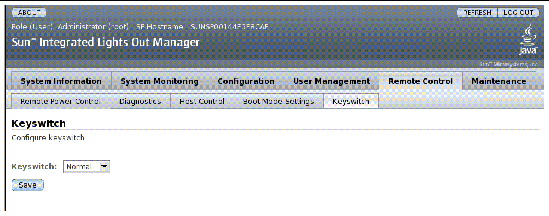
1. Log into the ILOM web interface as Administrator (root) to open the web interface.
2. Select Remote Control --> Keyswitch.
3. Select the Keyswitch state value.
Copyright © 2010, Oracle and/or its affiliates. All rights reserved.