| C H A P T E R 1 |
|
Overview |
The main features of the Sun Dual Port 4x QDR IB Host Channel Adapter PCIe low-profile card are as follows:
FIGURE 1-1 Sun Dual Port 4x QDR IB Host Channel Adapter PCIe With Short Bracket
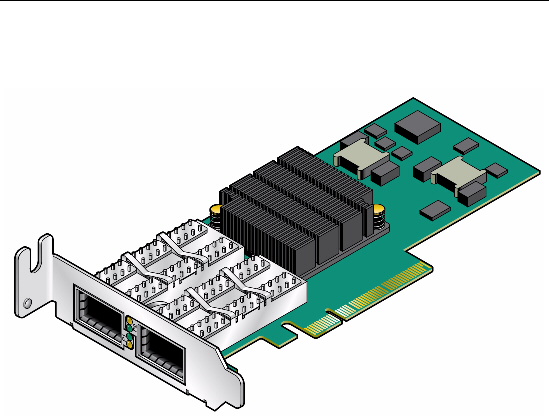
Each IB-HCA card includes the following interfaces:
The Sun Dual Port 4x QDR IB Host Channel Adapter PCIe is compliant with the InfiniBand Architecture Specification, Release 1.2. The device has two compliant 4x InfiniBand ports, called 1 and 2. The IB-HCA card provides access to these ports by means of two 4x InfiniBand connectors for external InfiniBand copper cables. These cables must be compliant with the InfiniBand Architecture Specification, Release 1.2. Connector 1 connects to Port 1 of the device, while connector 2 connects to Port 2.
The IB-HCA card is embedded with a media detect circuit, which supports external InfiniBand fiber solutions. These external devices are connected to the InfiniBand port connectors using active media converters, such as the Emcore QTR3400 Smart Module or the Fujitsu FPD-010R008-0E o-microGiGaCN.
The Sun Dual Port 4x QDR IB Host Channel Adapter PCIe has eight Tx/Rx pairs of SerDes providing for a PCI Express x8 interface, version 1.0a compatible. The adapter can be either a master initiating the PCI Express bus operations or a slave responding to PCI bus operations. The PCI Express bus can connect to either a host CPU in an IB-HCA application or to an I/O device (such as Gigabit Ethernet) when used as a target channel adapter (TCA).
The board has four LEDs located on the I/O panel. Two LEDs are assigned to each 4X port. See FIGURE 1-2.
FIGURE 1-2 I/O Panel With Dual Ports and LEDs (Tall Bracket)
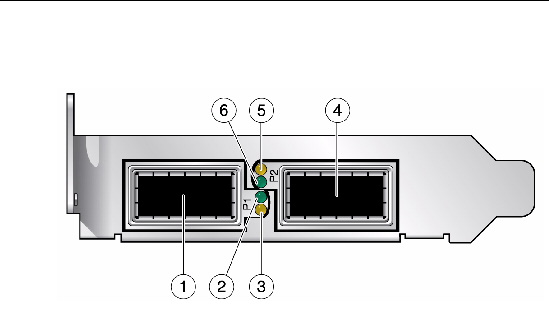
The same port names and LED footprints apply when a tall bracket is installed on the card. To install the supplied tall bracket, see Appendix B.
The pair of LEDs for each port have the meanings described in TABLE 1-1.
A three-pin header, designated with reference name J5 on the IB-HCA card, is provided as the I2C compatible interface.
The adapter card receives power from the PCI Express edge connector. All other required power voltages are generated by on-board switch mode regulators. For details on power consumption, see Appendix A.
A label on the back of the Sun Dual Port 4x QDR IB Host Channel Adapter PCIe card displays the 64-bit GUID. This GUID uniquely identifies this device in the server and on the IB fabric.
For the latest list of supported platforms and operating systems, refer to the Sun Dual Port 4x QDR IB Host Channel Adapter PCIe Product Notes, part number 820-6537. This document is available at http://docs.sun.com.
Copyright © 2010, Oracle and/or its affiliates. All rights reserved.