 To Add a New User to the ePM and Message Tracking
Groups
To Add a New User to the ePM and Message Tracking
Groups
-
With the Repository running, start a new browser session and point it at the following URL:
http://localhost:18000
For Berlin, use:
http://localhost:28000
-
Log in to Integration Server Security Gateway using the user name and password: Administrator and STC.
-
In the Integration Server Administration window, click the User Management tab. See Figure 6–2.
Figure 6–2 Integration Server Administration Window
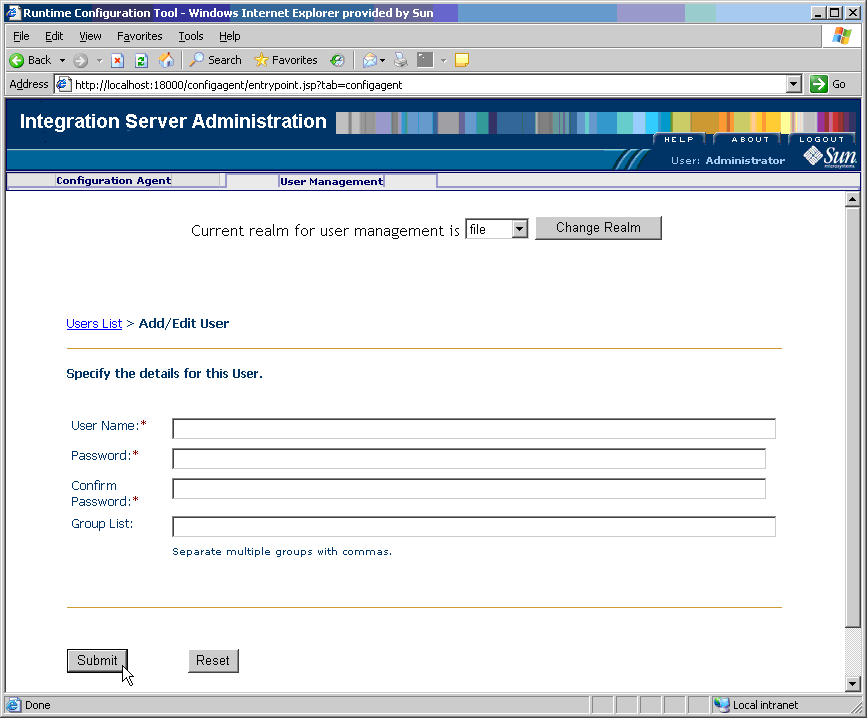
-
In the User Management tab, click Add New User and supply the required values, for example:
-
User Name: userA (Atlanta), userB (Berlin)
-
Password: userA (Atlanta), userB (Berlin)
-
Confirm Password: userA (Atlanta), userB (Berlin)
-
Group List: PartnerManager,MessageTracking
This step provides the following user privileges:
-
The PartnerManager role allows the specified user to log in to and use ePM.
-
The MessageTracking role allows the specified user to use the Message Tracking Web client.
In this example, both roles are granted to a newly created user named userA. If you prefer, you can set up several users that have one privilege or the other, or both. Or, instead of creating new users, you can confer PartnerManager and/or MessageTracking privileges upon an existing user, such as Administrator.
-
-
When you are finished, click Submit.
-
Log out of Integration Server Administration and close the window.
-
Repeat these procedures for Berlin, using the appropriate changes.
- © 2010, Oracle Corporation and/or its affiliates
