 To Configure the Berlin TP Parameters
To Configure the Berlin TP Parameters
-
In ePM Explorer, select Transaction Profiles > AS2AGProfile > Pass Through Inbound FromPartner.
-
In the Settings tab under Pass Through Inbound FromPartner, configure settings for Delivery Protocol — Inbound FromPartner as shown in Figure 6–14 and as follows:
-
Decryption Handler: Decryption handler BPs
-
Signature Validation Handler: Signature validation handler BPs
-
Decompression Handler: Decompression handler BPs
For details, see Figure 6–14.
Figure 6–14 Delivery Protocol — Inbound FromPartner Settings
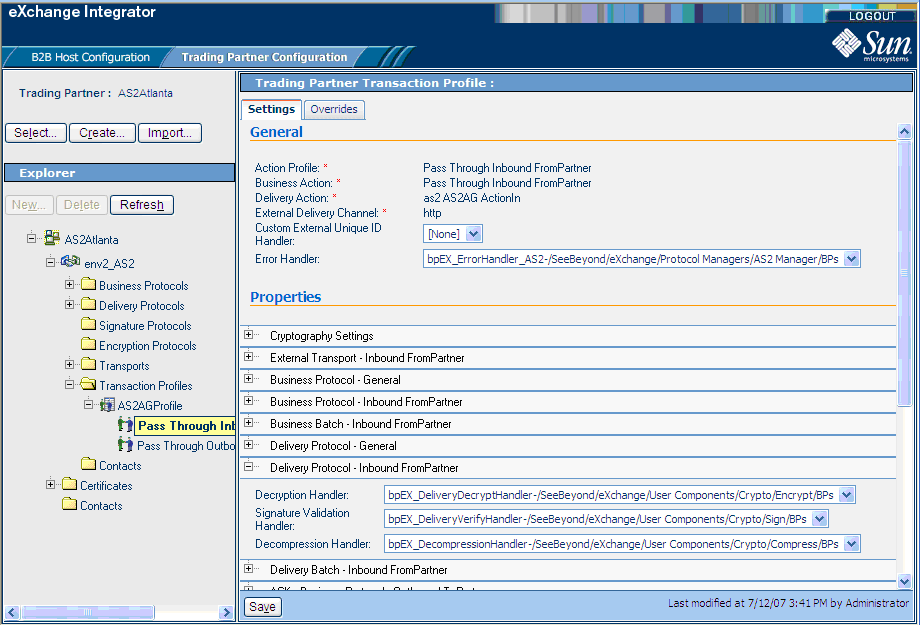
-
-
In the Settings tab, configure settings for ACK — Delivery Protocol — Outbound ToPartner as shown in Figure 6–15 and as follows:
-
Encryption Handler: Encryption handler BPs
-
Signing Handler: Signing handler BPs
-
Compression Handler: Compression handler BPs
For details, see Figure 6–15.
Figure 6–15 ACK — Delivery Protocol — Outbound ToPartner Settings
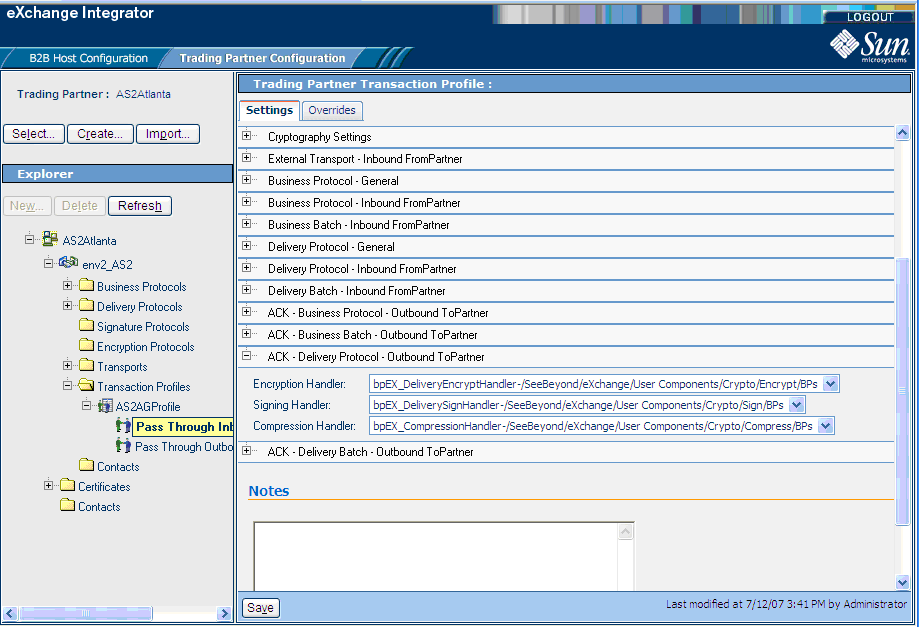
-
-
In the Overrides tab, configure inbound overrides as shown in the following figures:
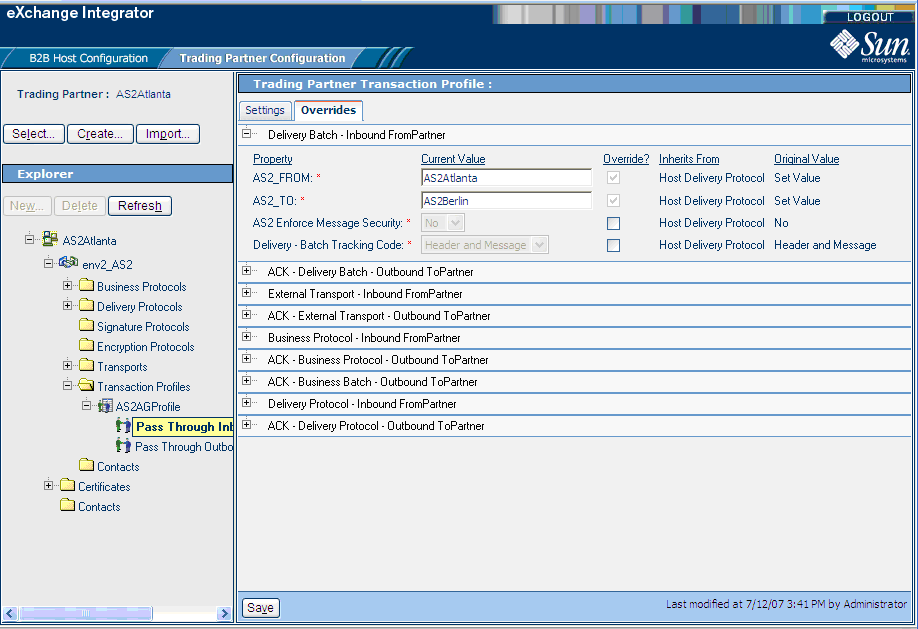
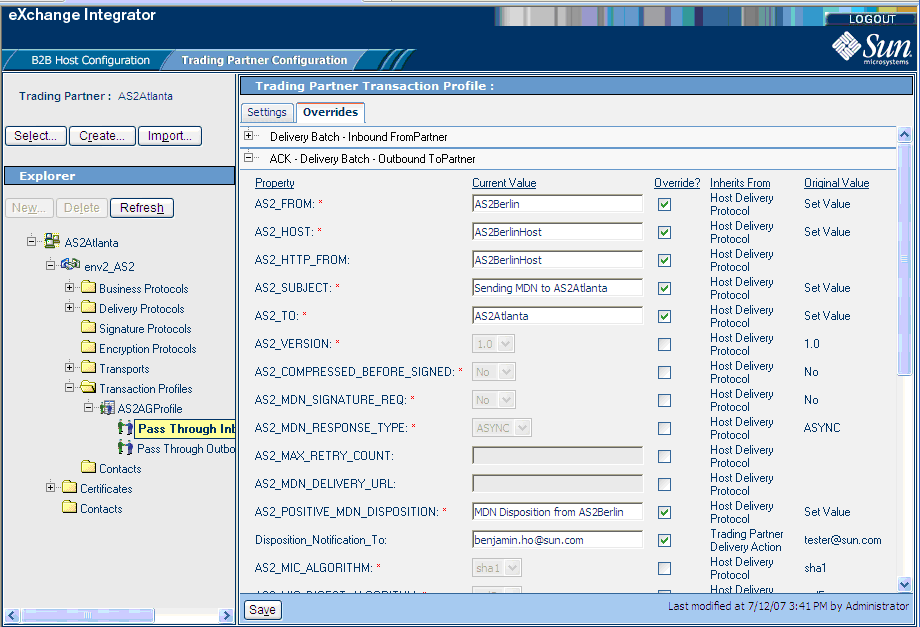
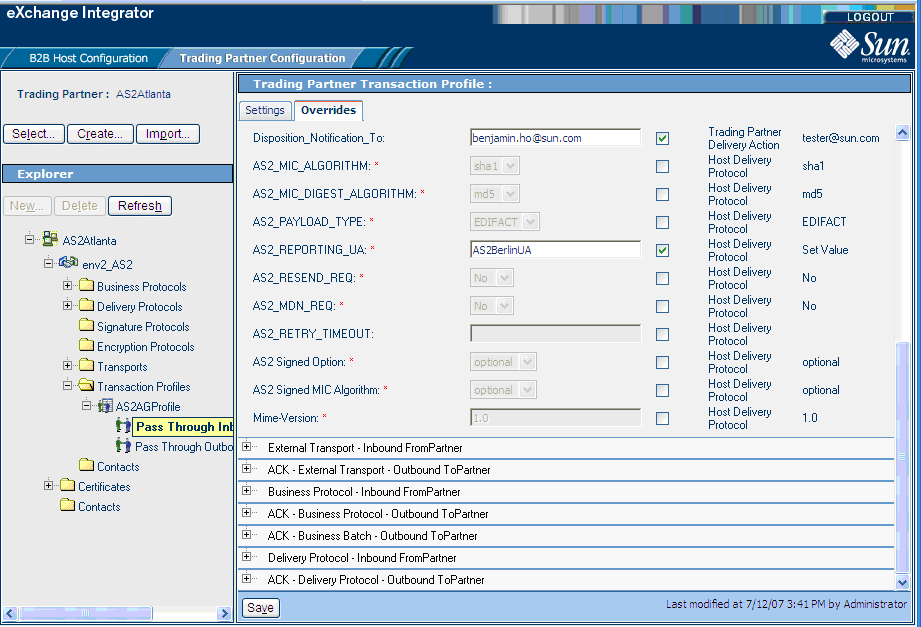
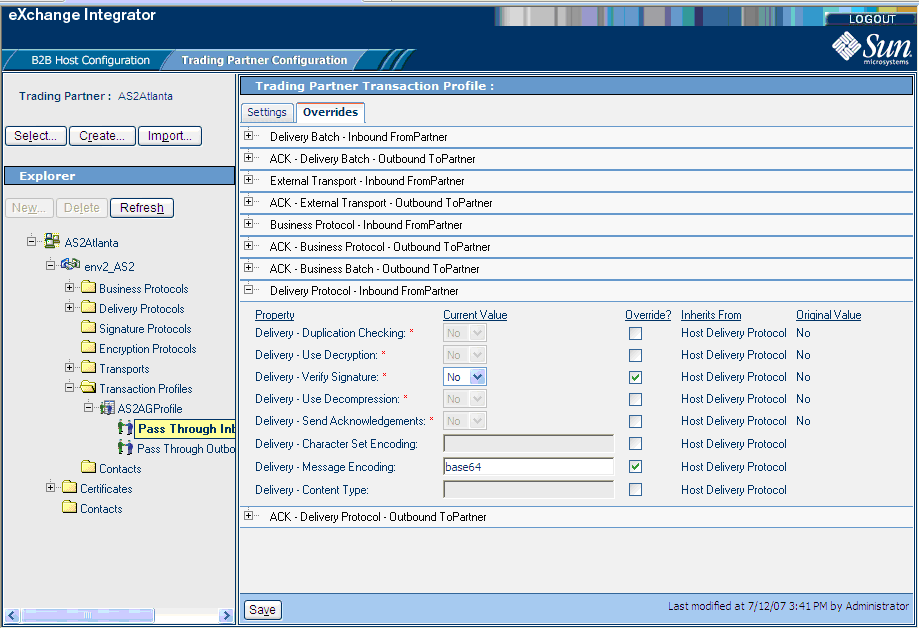
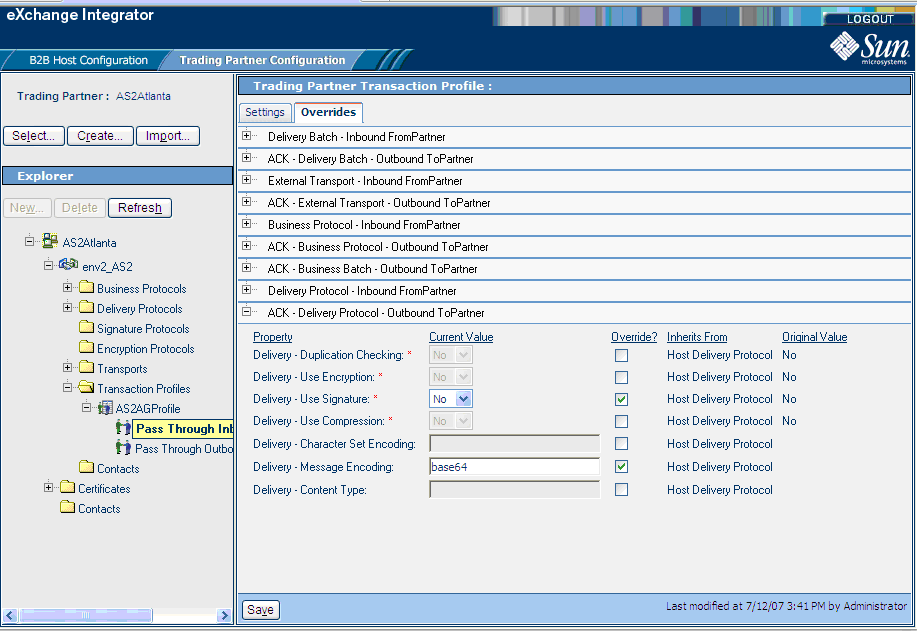
-
In the Overrides tab, configure TP overrides under Delivery Protocol — Outbound ToPartner as shown in Figure 6–16 and as follows:
-
Use Encryption: No
-
Use Signature: No
-
Use Compression: No
For details, see Figure 6–16.
Figure 6–16 Delivery Protocol — Outbound ToPartner Settings
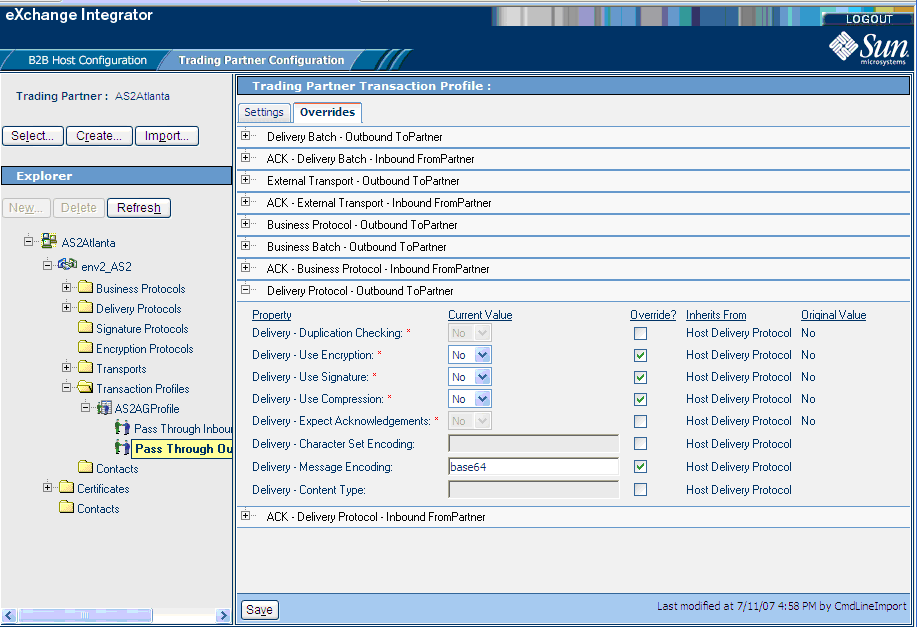
-
-
In the Overrides tab, configure additional outbound overrides as shown in the following figures:
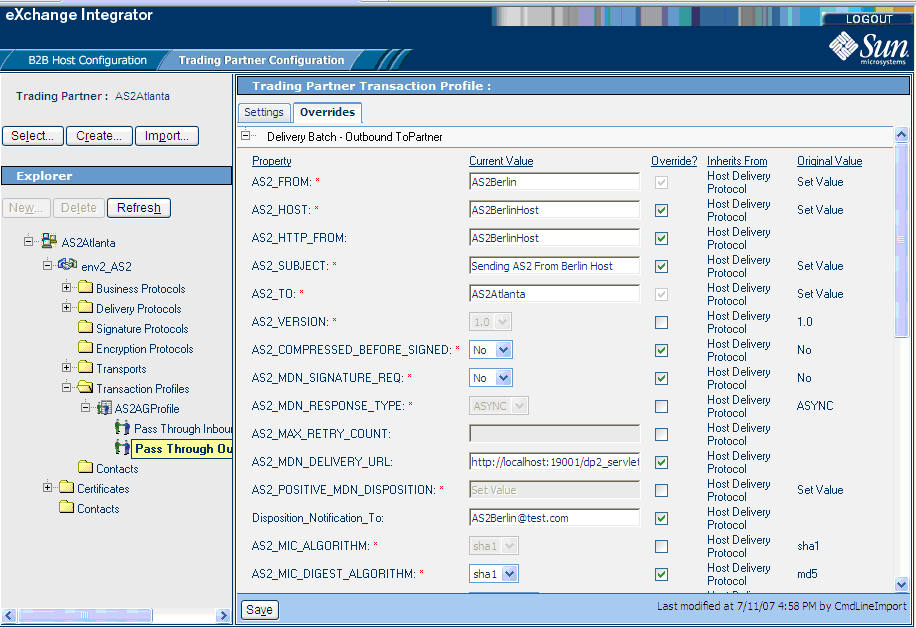
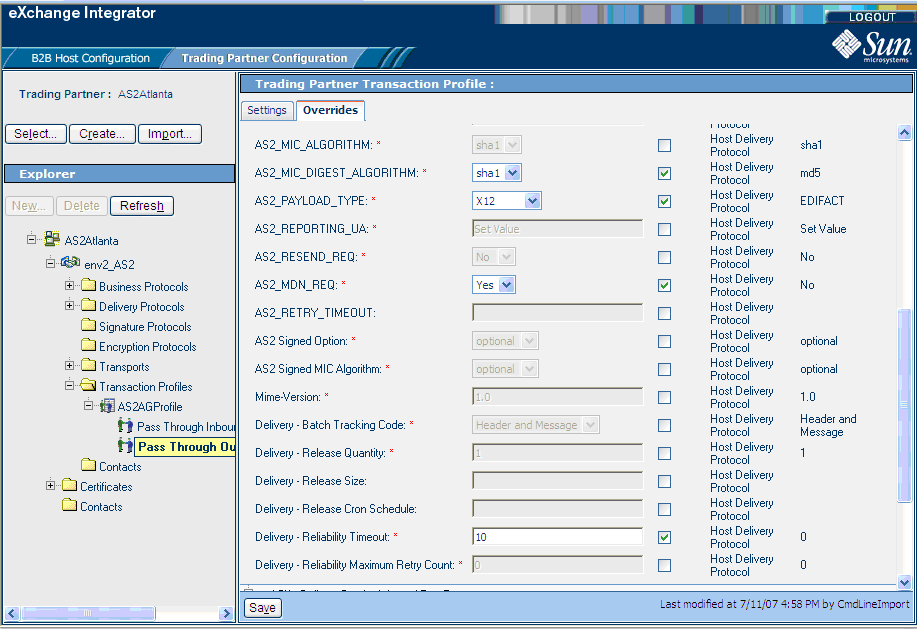
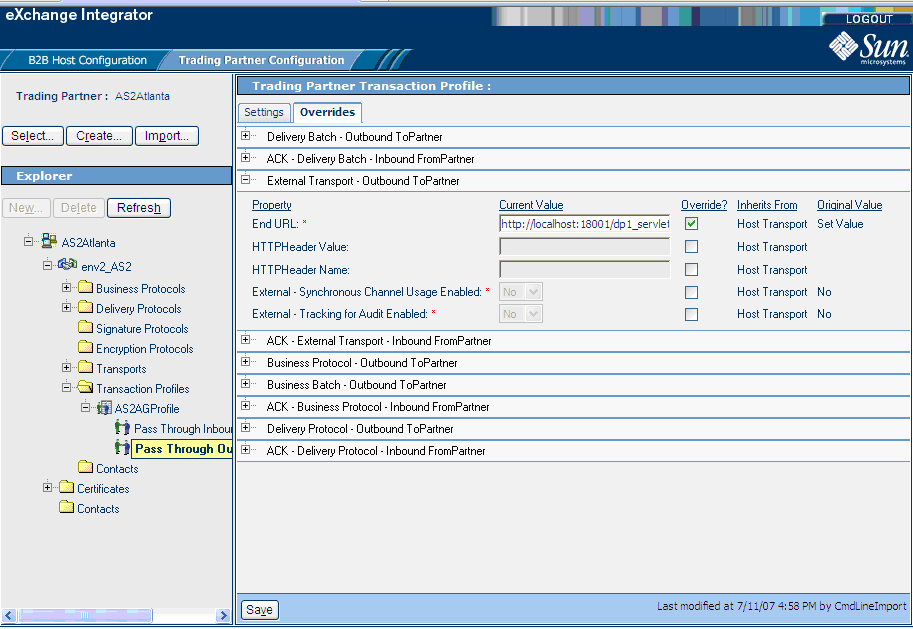
- © 2010, Oracle Corporation and/or its affiliates
