Interchange Envelope Parameters
The ASC X12 PM-specific Interchange Envelope (outer envelope or ISA) parameters appear in ePM Canvas as shown in Figure 6–4. The example shown is for the Berlin TP’s 850ToPartner Transaction Profile.
Figure 6–4 ASC X12 PM-specific Interchange Envelope Parameters: Example
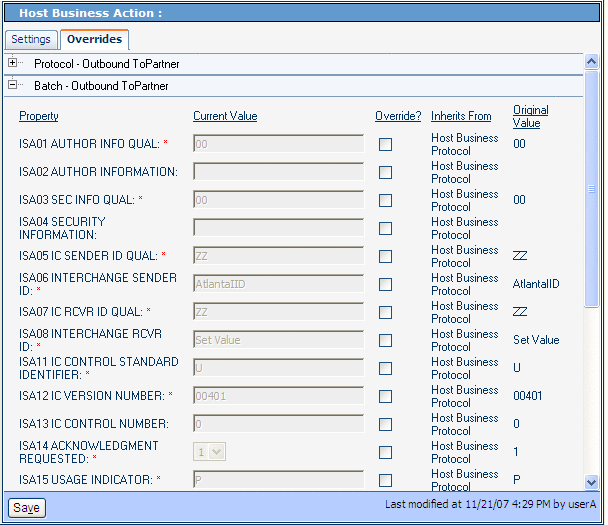
You may display the example in Figure 6–4 by using ePM Explorer, under B2B Repository ⇒ envA_X12 ⇒ Business Protocols ⇒ X12.
As you can see, there are no override values entered in Figure 6–4, and the configuration accepts all the defaults. You may override the defaults for any parameter by clicking a check box under Override and entering a different value, as necessary.
You may, of course, do the same override operation with other ePM parameters, as described under Configuring eXchange Partner Manager: Overview.
- © 2010, Oracle Corporation and/or its affiliates
