Adding the Application Server Instances
You must add two new instances of the Application Server using the eGate Enterprise Manager, one for Atlanta and one for Berlin. Therefore, perform this procedure twice, once for Atlanta and once for Berlin.
 To Add Two New Application Server Instances
To Add Two New Application Server Instances
-
With the Repository running, install Enterprise Manager by running the following script:
C:\ … \emanager\install.bat
-
In the installation wizard, follow the prompts and accept the license agreement and default port (15000).
-
After the installation is complete, start Enterprise Manager server by running the following script:
C:\ … \emanager\startserver.bat
-
Start a new browser session and access the appropriate URL:
http://localhost:15000
-
Log in to Enterprise Manager with the user name Administrator and the password STC.
-
Select J2EE.
-
Click the Manage Servers tab, and add a new application server.
-
Server Type:Sun SeeBeyond Integration Server
-
Host Name:localhost
-
User Name:Administrator
-
Password:STC
Figure 6–3 Enterprise Manager Window
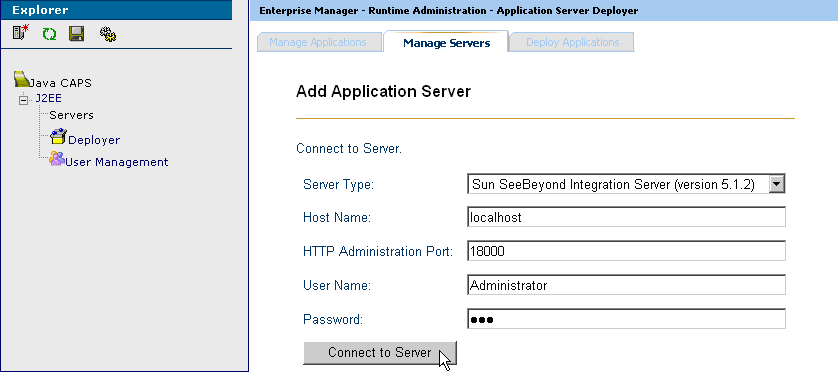
-
-
Click Connect to Server.
-
Save your changes and exit the window.
- © 2010, Oracle Corporation and/or its affiliates
