Protocol-Inbound (FromPartner) Parameter and ACK Settings
This section lists and describes business protocol-inbound FromPartner parameter settings and corresponding acknowledgment settings. See Figure 5–13.
Figure 5–13 Protocol-Inbound (FromPartner) Parameter and ACK Settings
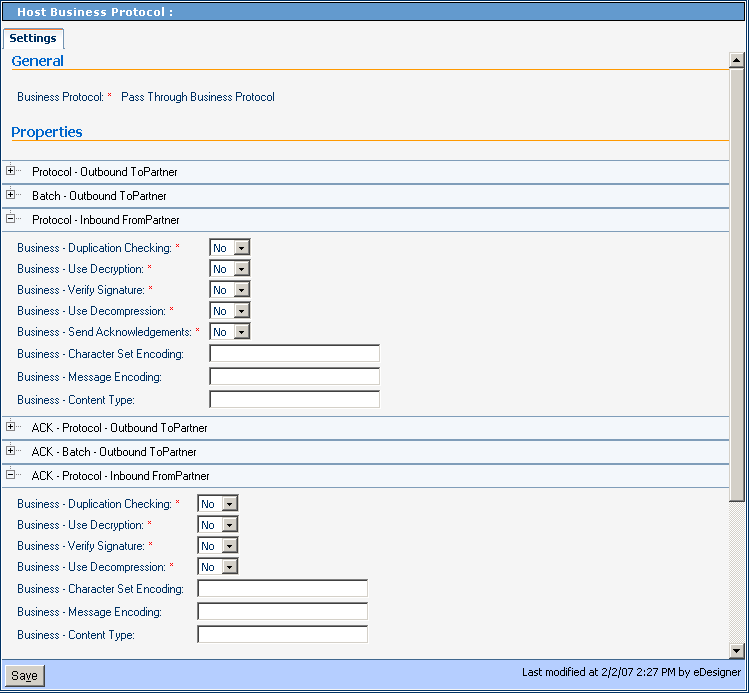 Table 5–10 Business-Duplication Checking
Table 5–10 Business-Duplication Checking|
Description |
Settings |
Default |
|---|---|---|
|
Whether or not inbound messages are checked for duplication. |
Yes or No |
No |
Table 5–11 Business-Use Decryption
|
Description |
Settings |
Default |
|---|---|---|
|
Whether or not inbound messages are decrypted |
Yes or No |
No |
Table 5–12 Business-Verify Signature
|
Description |
Settings |
Default |
|---|---|---|
|
Whether or not inbound messages are authenticated for a valid electronic signature |
Yes or No |
No |
Table 5–13 Business-Use Decompression
|
Description |
Settings |
Default |
|---|---|---|
|
Whether or not inbound messages are decompressed |
Yes or No |
No |
Table 5–14 Business-Expect Acknowledgments
|
Description |
Settings |
Default |
|---|---|---|
|
Whether or not inbound messages are acknowledged |
Yes or No |
No |
Table 5–15 Business-Character Set Encoding
|
Description |
Settings |
Default |
|---|---|---|
|
The character set used to encode the text of the incoming message (optional) Leave blank to use the default encoding |
A string representing a valid character set encoding (such as ASCII or UTF-8), or empty |
(empty) |
Table 5–16 Business - Content Type
|
Description |
Settings |
Default |
|---|---|---|
|
(reserved) |
(reserved) |
(empty) |
- © 2010, Oracle Corporation and/or its affiliates
