| Exit Print View | |
Sun Server CLI Tools and IPMItool 2.0 User's Guide |
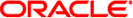
|
About This Documentation (PDF and HTML)
Related Third-Party Web Site References
Sun SSM Component Manager Overview
Upgrading from Previous Versions
(Linux and Solaris) Using Component Manager
(Linux and Solaris) Using Component Manager in Interactive Mode
(Linux and Solaris) Using Component Manager in Unattended Mode
(Windows) Using Component Manager
(Windows) Using the Component Manager Graphic Interface
(Windows) Using Component Manager Command-line Interface
CLI Tools Command Syntax and Conventions
CLI Tools Device-Naming Convention
Configuring the Device Boot Order
Configuring Individual CMOS Settings
Commands That Produce Unrelated, Innocuous, Extra Output
fwupdate Command-Line Interface
How To Show a Detailed Listing
How To Show a Brief Listing of a Disk
remove spare Subcommand and Options
How to Remove a Spare Disk or a RAID Volume
How to Modify a RAID Volume Name
How to Export an Inventory to a File
How to Configure RAID Volumes from a File
Sun IPMI System Management Driver 2.1
How to Perform an Unattended Installation of the Sun IPMI System Management Driver 2.1
How to Verify ipmitool Installation
How to Configure for PXE to Boot First
How to Configure for the Hard Drive to Boot First
How to Configure for Any CD/DVD to Boot First
How to Configure for Any Floppy or Removable Media to Boot First
To install the Sun IPMI System Management Driver 2.1 for Microsoft Windows Server 2003 SP1: