| Exit Print View | |
Sun Server CLI Tools and IPMItool 2.0 User's Guide |
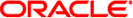
|
About This Documentation (PDF and HTML)
Related Third-Party Web Site References
Sun SSM Component Manager Overview
Upgrading from Previous Versions
(Linux and Solaris) Using Component Manager
(Linux and Solaris) Using Component Manager in Interactive Mode
(Linux and Solaris) Using Component Manager in Unattended Mode
(Windows) Using Component Manager
(Windows) Using the Component Manager Graphic Interface
(Windows) Using Component Manager Command-line Interface
CLI Tools Command Syntax and Conventions
Configuring the Device Boot Order
Configuring Individual CMOS Settings
Commands That Produce Unrelated, Innocuous, Extra Output
fwupdate Command-Line Interface
How To Show a Detailed Listing
How To Show a Brief Listing of a Disk
remove spare Subcommand and Options
How to Remove a Spare Disk or a RAID Volume
How to Modify a RAID Volume Name
How to Export an Inventory to a File
How to Configure RAID Volumes from a File
Sun IPMI System Management Driver 2.1
How to Install Sun IPMI System Management Driver 2.1 Manually
How to Perform an Unattended Installation of the Sun IPMI System Management Driver 2.1
How to Verify ipmitool Installation
How to Configure for PXE to Boot First
How to Configure for the Hard Drive to Boot First
How to Configure for Any CD/DVD to Boot First
How to Configure for Any Floppy or Removable Media to Boot First
User-friendly, fully qualified device names are used with the CLI commands. The single characters represent all of the nodes that make up the device as follows:
|
All integers used to represent the device are 0 based. Disks are represented by a logical ID name, assigned by the tool at initialization. The disks are sorted by expander, and slot ID, to come up with a unique numerical identifier. The numbering is sequential.
Here are examples of device names:
c1 — Controller 1
c1d2 — Disk with a logical ID 2 on controller 1
c2r1 — RAID 1 on controller 2
Multiple devices can be listed together in a comma-separated list, for example: dev1,dev2,dev3.
Here is an example from RAIDconfig when you create a RAID volume with three disks:
./raidconfig create --disks c1d2,c1d4,c1d5 --level 1
The following shows an implementation of the disk-naming scheme.
ID Brand Model Chassis Slot Type Media Size (GB) Firmware
Revision
-------------------------------------------------------------------------------------
c1d0 SEAGATE ST373455SSUN72G 0 0 sas HDD 73 0791
c1d1 SEAGATE ST35000N 0 1 sata HDD 500 3AZQ
c1d2 SEAGATE ST373455SSUN72G 0 2 sas HDD 73 0B92
c1d3 SEAGATE ST373455SSUN72G 0 3 sas HDD 73 0B92
c1d4 SEAGATE ST35000N 0 4 sata HDD 500 3AZQ
c1d5 SEAGATE ST35000N 0 5 sata HDD 500 3AZQ
c1d6 SEAGATE ST35000N 0 6 sata HDD 500 3AZQ
c1d7 SEAGATE ST373455SSUN72G 0 7 sas HDD 73 0B92
c1d8 SEAGATE ST373455SSUN72G 0 8 sas HDD 73 0B92
c1d9 SEAGATE ST373455SSUN72G 0 9 sas HDD 73 0B92
c1d10 SEAGATE ST35000N 0 10 sata HDD 500 3AZQ
c1d11 SEAGATE ST373455SSUN72G 0 11 sas HDD 73 0B92
c1d12 SEAGATE ST373455SSUN72G 0 12 sas HDD 73 0B92
c1d13 SEAGATE ST373455SSUN72G 0 13 sas HDD 73 0B92
c1d14 SEAGATE ST373455SSUN72G 0 14 sas HDD 73 0B92
c1d15 SEAGATE ST373455SSUN72G 0 15 sas HDD 73 0B92
c1d16 SEAGATE ST373455SSUN72G 0 16 sas HDD 73 0B92
c1d17 SEAGATE ST373455SSUN72G 0 17 sas HDD 73 0B92
c1d18 SEAGATE ST373455SSUN72G 0 18 sas HDD 73 0B92
c1d19 SEAGATE ST373455SSUN72G 0 19 sas HDD 73 0B92
c1d20 SEAGATE ST35000N 0 20 sata HDD 500 3AZQ
c1d21 SEAGATE ST35000N 0 21 sata HDD 500 3AZQ
c1d22 SEAGATE ST35000N 0 22 sata HDD 500 3AZQ
c1d23 SEAGATE ST35000N 0 23 sata HDD 500 3AZQ
c1d24 SEAGATE ST373455SSUN72G 1 0 sas HDD 73 0791
c1d25 SEAGATE ST35000N 1 1 sata HDD 500 3AZQ
c1d26 SEAGATE ST373455SSUN72G 1 3 sas HDD 73 0791
c1d27 SEAGATE ST35000N 1 4 sata HDD 500 3AZQ
c1d28 SEAGATE ST373455SSUN72G 1 5 sas HDD 73 0791
c1d29 SEAGATE ST35000N 1 6 sata HDD 500 3AZQ
c1d30 SEAGATE ST373455SSUN72G 1 7 sas HDD 73 0791
c1d31 SEAGATE ST373455SSUN72G 1 8 sas HDD 73 0791
c1d32 SEAGATE ST373455SSUN72G 1 9 sas HDD 73 0791
c1d33 SEAGATE ST373455SSUN72G 1 10 sas HDD 73 0791
c1d34 SEAGATE ST373455SSUN72G 1 11 sas HDD 73 0791
c1d35 SEAGATE ST35000N 1 12 sata HDD 500 3AZQ
c1d36 SEAGATE ST373455SSUN72G 1 13 sas HDD 73 0791
c1d37 SEAGATE ST373455SSUN72G 1 14 sas HDD 73 0791
c1d38 SEAGATE ST35000N 1 15 sata HDD 500 3AZQ
c1d39 SEAGATE ST373455SSUN72G 1 16 sas HDD 73 0791
c1d40 SEAGATE ST373455SSUN72G 1 17 sas HDD 73 0791
c1d41 SEAGATE ST35000N 1 18 sata HDD 500 3AZQ
c1d42 SEAGATE ST35000N 1 19 sata HDD 500 3AZQ
c1d43 SEAGATE ST35000N 1 20 sata HDD 500 3AZQ
c1d44 SEAGATE ST35000N 1 21 sata HDD 500 3AZQ
c1d45 SEAGATE ST35000N 1 22 sata HDD 500 3AZQ
c1d46 SEAGATE ST35000N 1 23 sata HDD 500 3AZQ
See also: