| Skip Navigation Links | |
| Exit Print View | |
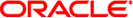
|
Sun Blade Storage Module M2 Installation Guide |
About This Documentation (PDF and HTML)
Overview of the Sun Blade Storage Module M2
Terminology Used In This Document
Storage Module Operation Within the Blade Chassis
Storage Module Hardware Compatibility
Storage Module Software Compatibility
Installing the Storage Module Into the Chassis
How to Install the Storage Module
Storage Module Front Panel LEDs
Assigning and Managing Storage
Before the Sun Blade Storage Module M2 can be seen by server modules in the chassis, you will need to log into the Chassis Monitoring Module (CMM) Integrated Lights Out Manager (ILOM) and configure SAS–2 zoning for the storage module. This will allow you to assign disks in the storage module to specific hosts.
Note - For in–depth instructions on assigning storage to hosts, refer to the Sun Blade Storage Module M2 Administration Guide.
The basic steps to assign storage are:
Your storage module, SAS-2 NEM(s) and server modules with SAS-2 REMs that will be using storage module resources should be plugged into the chassis and powered on.
Note - SAS-2 components that are not in the chassis and powered on will not be seen by the CMM and therefore not be available for configuration in the SAS-2 domain.
Confirm that your version of CMM ILOM firmware supports storage zoning of the Sun Blade Storage Module M2 (see Storage Module Hardware Compatibility).
Log into the CMM ILOM using either a browser or command line. Your user account must have administrator privileges.
Run the Sun Blade Zone Manger found under the CMM Storage tab.
Assign storage in the storage module to host server modules in the chassis.
Note - At the release of this document, no two server modules can own the same disks (such as in a clustered environment). Check the Supported Firmware, Hardware and Software in Sun Blade Storage Module M2 Product Notes for updated information.
Save the zoning configuration.
Once SAS–2 zoning has been configured, the host server modules will be able to access and configure volumes on the storage assigned to them. For more information, see Overview of Storage Management Options.