Direct vs. Indirect Remote Logins
The rlogin command allows you to log in to a remote system directly or indirectly, as shown in the figure below.
Figure 10-3 Direct and Indirect Logins
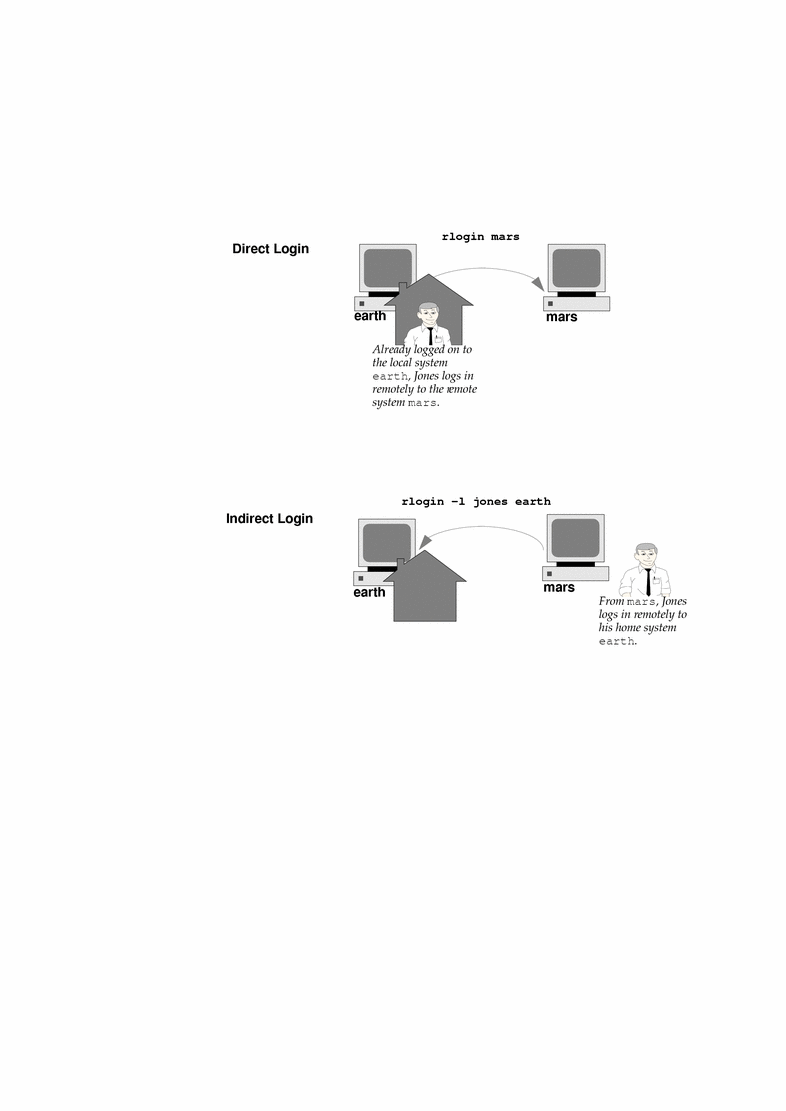
A direct remote login is attempted with the default user name; that is, the user name of the individual currently logged in to the local system. This is the most common form of remote login.
An indirect remote login is attempted with a different user name, which is supplied during the remote login operation. This is the type of remote login you might attempt from a workstation that you borrowed temporarily. For instance, if you were in a coworker's office and needed to examine files in your home directory, you might log in to your system remotely, from your coworker's system, but you would perform an indirect remote login, supplying your own user name.
The dependencies between direct and indirect logins and authentication methods are summarized in the table below.
Table 10-1 Dependencies Between Login Method and Authentication Method (rlogin)|
Type of Login |
User Name Supplied By |
Authentication |
Password |
|---|---|---|---|
|
Direct |
System |
Network |
None |
|
|
|
System |
Required |
|
Indirect |
User |
Network |
None |
|
|
|
System |
Required |
- © 2010, Oracle Corporation and/or its affiliates
