Configuring Dynamically Allocated PPP Links
A dial-in server with a dynamic point-to-point link gives your site all the advantages of point-to-point communications. Chapter 21, Overview of PPP introduces this configuration type. It consists of remote hosts communicating with at least one dial-in server that dynamically allocates point-to-point links on an as-needed basis. The following sample configuration is used throughout this section.
Figure 23-2 Network of Remote Hosts and Dynamic Link Dial-In Servers
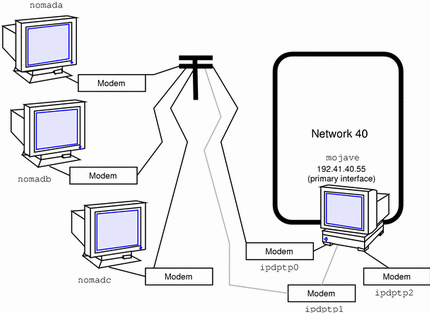
Each remote host communicates with the dial-in server using a standard point-to-point link. However, unlike the multipoint dial-in server in Figure 23-1, dial-in server mojave connects to a calling host over a dynamic point-to-point link. The server allocates an available link whenever a remote host attempts to establish a connection.
The idea behind a dynamic link is that the server provides the client with an IP address each time a connection is established. When the connection is established, the server allocates an available IP interface to the client. The remote IP address of the interface then becomes the client's IP address for the duration of the connection. When the connection is terminated, the IP interface is returned to the pool of available interfaces, ready to be used for another connection.
You use the same generic procedures for configuring dynamic links as you do for the remote host-to-multipoint dial-in server link, as described in "Overview of the Configuration Process". However, the dynamic point-to-point link has its own set of issues and requires slightly different modifications to the files involved in configuration.
How to Update a Remote Host
When configuring the hosts databases on the remote machines, do the following:
-
Become superuser.
-
Add to the /etc/inet/hosts file the IP address and host name of the primary network interface for each dial-in server on the other end of the link.
For example, in Figure 23-2, the /etc/inet/hosts file for nomada, nomadb, and nomadc should each include the IP address of the primary network interface of the dial-in server mojave.
-
Add the dummy IP address.
This IP address is used only when PPP is started.
The /etc/inet/hosts file on nomadc might look like:
# Internet host table # 127.0.0.1 localhost loghost 192.41.40.55 mojave 1.2.3.4 dummy
-
Add to the /etc/inet/hosts file the IP addresses of all machines on the dial-in server`s physical network that the remote host can remotely log in to.
-
Update the databases on any name server on the physical network with the host names and IP addresses of the remote hosts.
How to Update the Dial-In Server
You do not have to add any PPP-specific address to the hosts database for the dial-in server. The dynamically allocated link must use the server's primary network interface. Therefore, when configuring the hosts database for the dial-in server, do the following:
- © 2010, Oracle Corporation and/or its affiliates
