Power Management of Overall System
The system idle time defines the length of time for which the CPU and the devices connected to your system must be idle before they power down. Although the GUI can be used to assign only one idle time for all devices and the CPU, the idle time of each device is measured separately. If a system has two external hard drives, for example, and you are only using one of them, the second will go to power-saving mode after 30 minutes of idleness. The first will go to the power-saving mode separately, after it has been idle for 30 minutes.
For information on configuring a different idle time for each device, refer to the power.conf(4) man page.
To Change System Power Management
-
Start Dtpower.
This launches the Dtpower basic window:
Figure 3-1 The Dtpower Basic Window
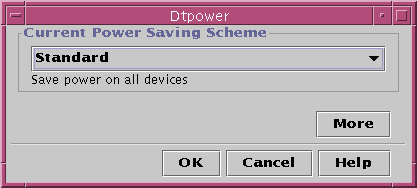
-
In the Dtpower basic window, select More.
The Quick Edit tab is displayed.
Figure 3-2 Quick Edit Tab
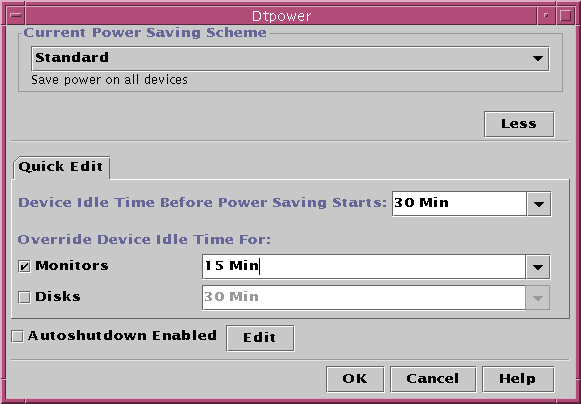
-
From the pull-down list for Device Idle Time Before Power Saving Starts, choose the amount of time you want all the devices to be idle before powering down.
Or you can type in the system idle time.
- © 2010, Oracle Corporation and/or its affiliates
