Text Editor Base Window
The Text Editor base window, shown in Figure 3-1, has a control area and a text pane that you use to compose and edit your text message. The header of the Text Editor window displays the name of the file you are editing (or the word NONE when you have not assigned a name to the file), and shows you the directory where the file is located. When you have made editing changes, the word "edited" is displayed in parentheses following the file name.
Use the text pane to compose and edit your text. To begin, click SELECT in the text pane and begin typing. For information on adding, modifying, or deleting text, see the section "Working with Text" in Chapter 1, Introduction to the Solaris User Environment. To copy and move text, use the Cut/Copy/Paste functions from the Edit menu or from the keyboard.
Note -
Solaris supports SPARC and IA-based machines. Command functions and their corresponding keyboard equivalents may differ on each machine. For a full table of these equivalents, see Chapter 1, Introduction to the Solaris User Environment.
Figure 3-1 Text Editor Base Window
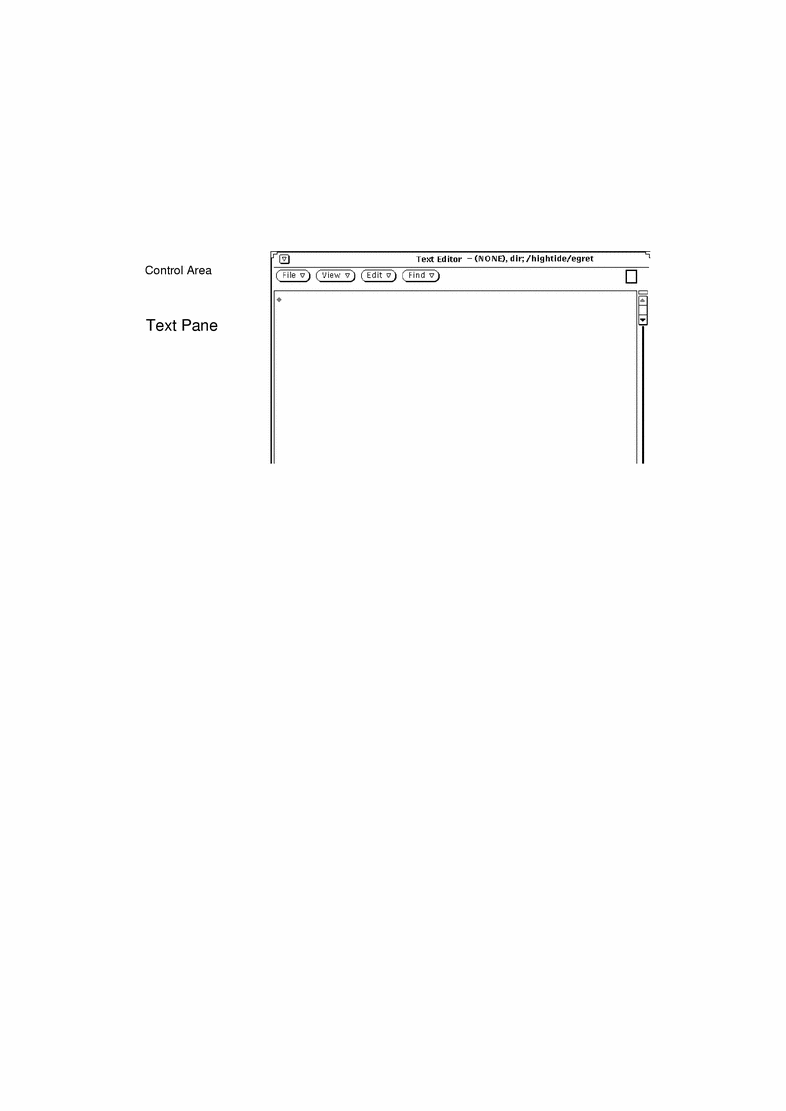
- © 2010, Oracle Corporation and/or its affiliates
