Deleting Messages
It is a good idea to periodically delete obsolete messages from your In-Box. To delete one or more mail messages, select the message headers that you want to delete, then choose Delete from the Edit menu. The selected mail messages are deleted from the display, and the status message in the footer updates to reflect the current state of your In-Box, as shown in the example in Figure 4-16.
Figure 4-16 Status Message after Deleting Two Mail Messages
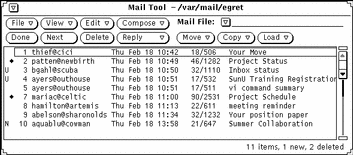
Delete is also the default value of the third custom button. It is also available from the header pane pop-up menu, described in the section "Pop-up Menus".
- © 2010, Oracle Corporation and/or its affiliates
