Browsing a Single Remote Calendar One-Time Only
Sometimes you may need to browse a single user's calendar just for a certain appointment only. It does not make sense to add this user to your list of frequently browsed calendars. To show a single calendar one-time only:
-
Choose Browse Show Calendar.
You see the Show Calendar window.
-
Type the user's name for the calendar to be displayed in the User Name: text field, and select Show.
Depending on which view is displayed, you see the calendar of the user name you entered. Figure 5-24 shows a calendar selected from the Show Calendar window.
Figure 5-24 A One-Time Selected Calendar
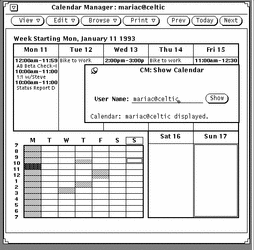
- © 2010, Oracle Corporation and/or its affiliates
