Viewing Multiple Page Documents
When you open a multiple page document (such as a PostScript file), Image Tool offers several options to help you navigate the document. For example, once a multiple page document has been opened for viewing, the Page Up and Page Down buttons are enabled and you can use them to move through the document page by page.
Page Overview
Use Page Overview to display a window with a scrollable list of thumbnail renderings of each page and controls for viewing specific pages. To open:
Select View -> Page Overview.
Figure 13-12 shows the Page Overview window.
Figure 13-12 Page Overview Window
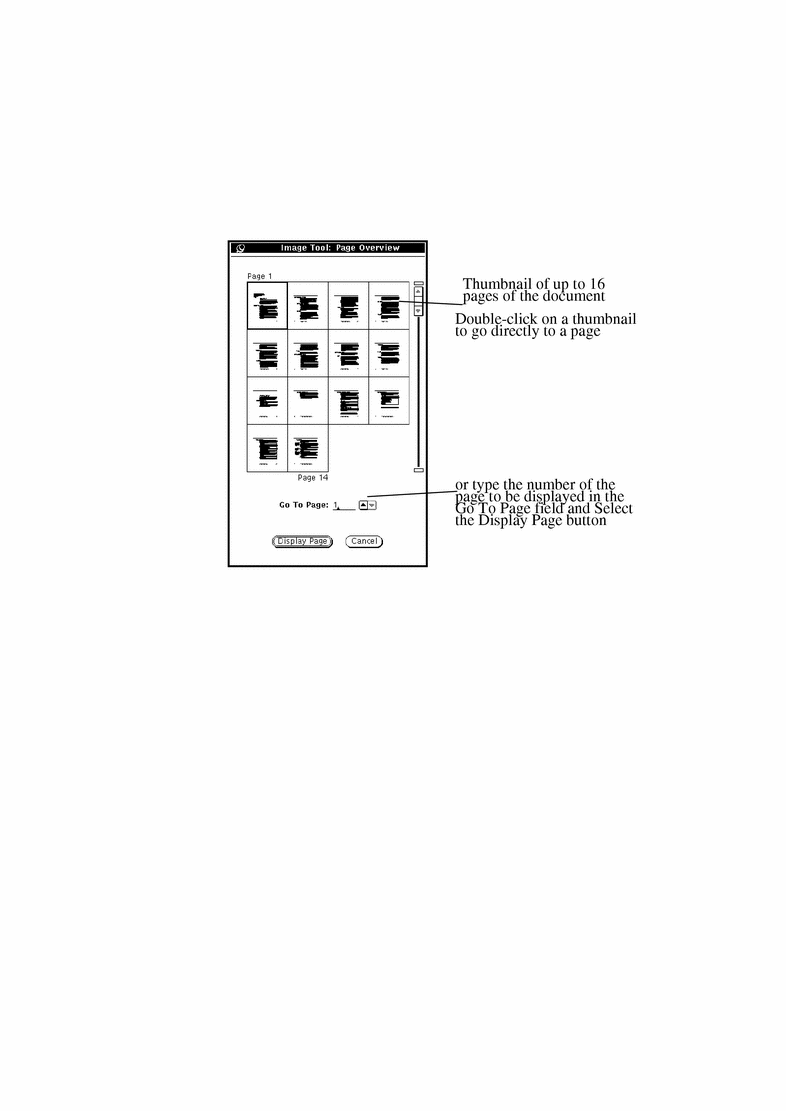
Page Viewing Controls
Choose View -> Page Viewing Controls.
Use Page Viewing Controls to set the viewing orientation to portrait (vertical) or landscape (horizontal); page display order (first page first or last page first); and page size of a multiple page document.
The page size options are:
-
8.5x11(Letter)
-
8.5x14 (Legal)
-
11x14 (Ledger)
-
29.7x42cm (A3)
-
21x29.7cm (A4)
-
17.6x25cm (B5)
Figure 13-13 shows the Page Viewing Controls.
Figure 13-13 Page Viewing Controls
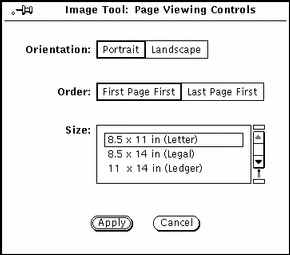
- © 2010, Oracle Corporation and/or its affiliates
