Properties Menu
The Properties menu provides options to change the icon format and size.
Icon Format
Use the Format item to specify the default format for the icon to be saved in. After you select a format, that format will be used when you choose Save on the File menu. That format also becomes the default item of the Save menu on the File pop-up window. See "Loading and Saving a File" for more information.
The following icon formats are available:
-
If your icon is in color, it can be saved as a color X pixmap image. This type of icon might be used for some XView applications.
-
If your icon is black-and-white, it can be saved as a regular Xview icon, as an X bitmap, or as a Monochrome X pixmap image. Save the icon as an Xview icon if you want to display your icon in the File Manager by binding it to an application or data file using the Binder. See Chapter 16, Binder for more information. Save the icon as an X bitmap if you want to include it in a C program. A monochrome X pixmap image might be used for some XView applications.
Icon Size
The Size item provides five standard icon image sizes:
-
16 by 16 pixels (typical cursor size)
-
32 by 32 pixels (the required size for File Manager data file icons)
-
48 by 48 pixels
-
64 by 64 pixels (typical application icon size)
-
128 by 128 pixels
If you change the size of the canvas when an icon file is loaded, the file is read from the upper left corner. Larger images are cropped to fit the existing size of the canvas. In the example shown in Figure 15-17, the canvas with the cat.icon file has been resized to 32 by 32 (XView format) pixels.
Figure 15-17 Changing the Size of an Existing Icon
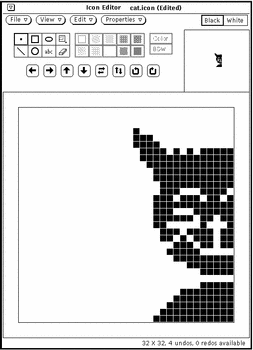
- © 2010, Oracle Corporation and/or its affiliates
