Menu
Setting the Drag-Right Distance of Menus
The "drag-right distance" is the distance that you must move the pointer to the right before a menu is displayed. This distance is measured on the screen in pixels, or "picture elements," whose number corresponds to the resolution of the monitor. To modify the drag-right distance, follow these steps:
-
In the Workspace Properties window, press MENU on the Category menu button and choose Menus.
Figure 17-9 shows the Menus category defaults.
Figure 17-9 Menus Category
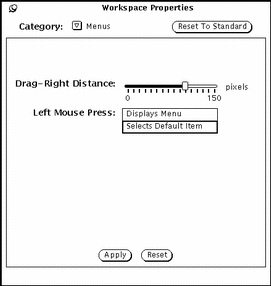
-
Move the slider to the desired distance.
The distance from the left of the slider is the actual drag-right distance that will take effect on your screen.
-
Click SELECT on Apply to make the change take effect.
Customizing Menu Operation
Use the Menus category of the Workspace Properties window to change how you operate menus. It determines whether the default menu item is chosen automatically when you click SELECT on a menu button or the menu is presented for you to make a choice. In previous versions of the Deskset, the default behavior was equivalent to the Selects Default Item setting. This meant that the default menu item is automatically chosen when you click SELECT on the menu.
The alternate choice, Displays Menu, sets the SELECT button just to display the menu. You then need to click the SELECT button again to choose a menu item.
- © 2010, Oracle Corporation and/or its affiliates
