Customizing the Viewer
The View button menu provides two options for
setting the display magnification of the Viewer page. Press MENU on the View button to see these menu options: Standard Magnification
and Custom Magnification.
Magnifying the Viewer
Standard Magnification is the magnification
determined by the publisher of the documents--that is, the default. You
can set other magnification values by choosing Custom Magnification. This opens the Custom Magnification window.
Figure 19-18 Custom Magnification Window
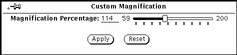
-
Drag the slider to the desired value.
Press SELECT on the slider control as you move it. The amount of magnification is specified in the Magnification Percentage field.
-
Click SELECT on
Apply.This puts the new page magnification into effect.
Clicking SELECT on
Resetreverts to the previous setting. Single clicks on the left or right of the slider cause one-percent increments up or down the scale.
- © 2010, Oracle Corporation and/or its affiliates
