Printing
Use the Print button in the Viewer when you
want to print books, chapters, sections, subsections, or single pages.
In the Print window that is displayed, you can choose printing options
(Figure 19-19). The default printing option is Current Viewer Page, which prints just the page you see in the
Viewer.
Figure 19-19 Print Window
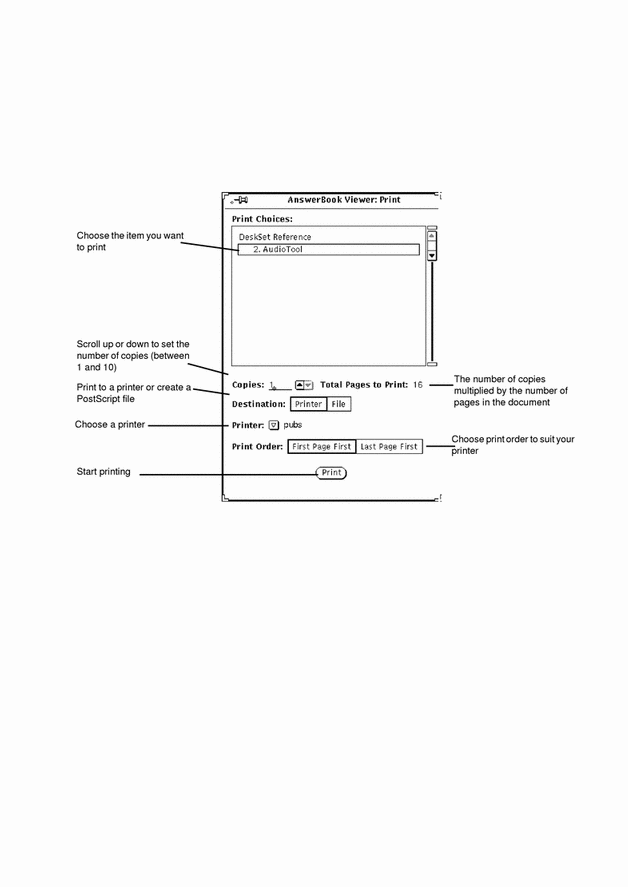
- © 2010, Oracle Corporation and/or its affiliates
