Viewing a Book
In the AnswerBook Viewer, you can turn the pages of a book, chapter, or section almost as if you were reading a printed book. You can also follow hypertext cross-reference links between sections, chapters, and books.
Turning Pages
To turn pages, click SELECT on the page-turning buttons at the top of the AnswerBook Viewer, or click SELECT on the Go Back button to retrace your steps successively, page by page. See Figure 19-4.
Keyboard Shortcuts
You can use keyboard shortcuts for the paging commands.
-
PgUp works like the
previous-pagebutton. -
PgDn works like the
next-pagebutton. -
Undo works like the
Go Backbutton. -
Home displays the first page of the chapter you're in. If you're already at the first page of a chapter, Home displays the first page of the previous chapter.
-
End displays the first page of the next chapter.
Checking Your Location in the AnswerBook
Choose Page Info from the View button menu in the Viewer to look up the origin of the page
currently on display. The Page Info window, shown
in Figure 19-9, is displayed.
Figure 19-9 Page Info Window
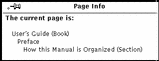
Each time you choose the Page Info option, you see an update of the information for the current page.
- © 2010, Oracle Corporation and/or its affiliates
