Following Hypertext Cross-Reference Links
Hypertext cross-reference links appear as text boxed with a thin outline.
You can follow hypertext cross-reference links within or between books.
The quickest way to follow a cross-reference link is to double-click SELECT
on the boxed link. Or, you can click SELECT on the hypertext link, then press
MENU on the View button and choose Follow
Link, as shown in Figure 19-10.
Figure 19-10 Following a Link
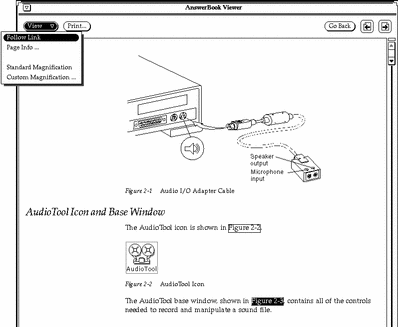
Note -
If, when you attempt to follow a link, you see the message, "Can't follow hypertext link" at the bottom of the Viewer window, probably the link points to a document that is not in any of the currently selected AnswerBooks in the Library. See "Modifying Your Library".
- © 2010, Oracle Corporation and/or its affiliates
