Identify By Name
If the Identify choice is by Name, files are recognized by the pattern in the Pattern text field. In this case, the Pattern is often the name of an application. For example, Figure 16-9 shows the clock File Type entry that is bound to the clock-prog Binder entry. Any file called clock will be displayed by the File Manager with the clock icon and colors displayed in the base window scrolling list. (The icon and colors are defined by the clock-prog Icon properties.)
Figure 16-9 Clock File Type Entry
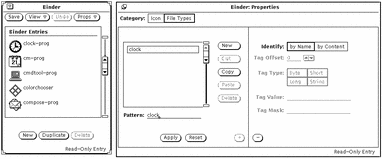
When the Identify choice is "by Name" and the Pattern text field contains an asterisk (*), the asterisk in the Pattern means "match any file name here." For example, the File Type Entry *.ps, shown in Figure 16-10, matches all files that end with.ps. These files are PostScript files, and are displayed in the DeskSet with the postscript-file icon displayed in the Binder base window scrolling list.
Figure 16-10 The *.ps File Type Entry
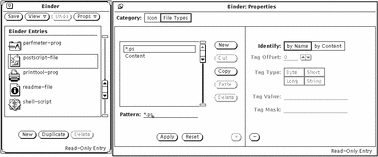
An exception to the rule about matching the pattern with the file name occurs with the Binder entries default-app, default-dir, and default-doc. The File Manager application uses these entries to determine the bindings for its default application files, directories (folders), and documents. The File Type patterns for these bindings are default|app, default|dir, and default|doc. You will never, however, actually find a file called default|app, default|dir, or default|doc. See "Changing a Binding" for information about how to change these default File Manager bindings.
- © 2010, Oracle Corporation and/or its affiliates
