Fill Choices
The Fill choices, shown in Figure 15-12, allow you to choose an outline or one of 10 fill patterns for drawing squares, circles, or ellipses. This menu is only active when the current mode is a fillable shape (square, circle, or ellipse).
Figure 15-12 The Icon Editor Fill Choices
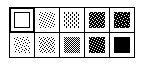
The first fill choice, an open square, draws an outline of the chosen shape, using a 1-pixel wide black pattern. The other fill choices represent patterns, from white to black, that you can use to fill the square, circle, or ellipse modes.
- © 2010, Oracle Corporation and/or its affiliates
