Getting Information About Your Image
Image Tool provides the following information about the currently opened file: height, width, colors, or size. To view this information:
Select View -> Image Info.
The Image Information window displays as shown in Figure 13-4.
Figure 13-4 Image Information Window
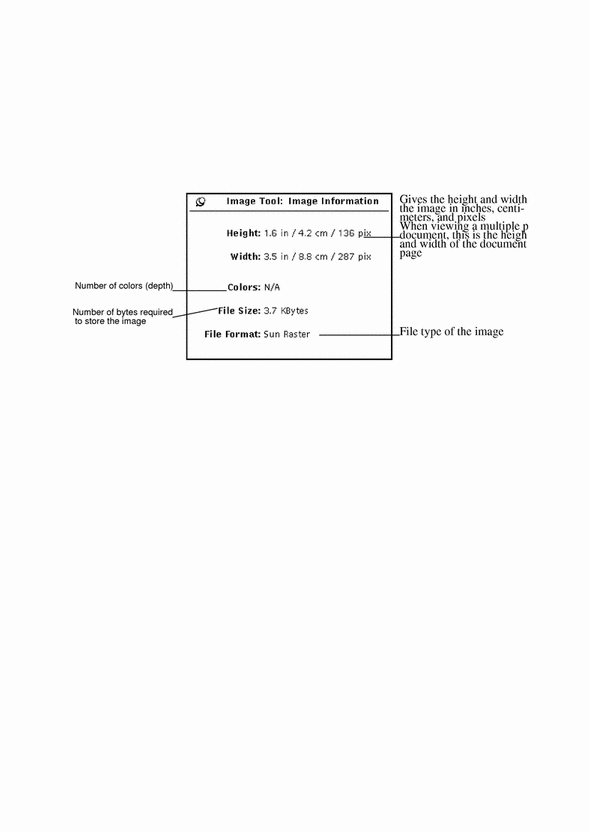
- © 2010, Oracle Corporation and/or its affiliates
