The .text_extras_menu File
You can customize the Extras menu to include your own commands by modifying the file .text_extras_menu. By default (and depending on how your system is configured), the Text Editor uses the information found in the file /usr/openwin/lib/locale/<locale>xview/.text_extras_menu. <locale> is a subdirectory that contains locale specific text files. The default is "C", but may vary depending on the country locale. You can create your own copy of this file and tell the Text Editor to use it instead of the default in either of the following two ways:
-
Change the value of the .Xdefaults parameter text.extrasMenuFilename or Text.ExtrasMenuFilename to the path and file name of your customized file. See the manual page for XView for information about the .Xdefaults file.
-
Set the environment variable EXTRASMENU to the desired file name.
If you specify both options, the .Xdefaults parameter will be used.
The standard Extras menu file is /usr/openwin/lib/locale/C/xview/.text_extras_menu and is shown in Figure 3-13. It will give you ideas about how to implement your own extras menu file. Once you've created a custom file and indicated where to find it using one of the previous methods, you can make changes to the file and see them immediately implemented in the Extras menu. These changes also affect other text panes in DeskSet applications, such as the Mail Tool Compose window.
Figure 3-13 Extras Menu File in /usr/lib/.text_extras_menu
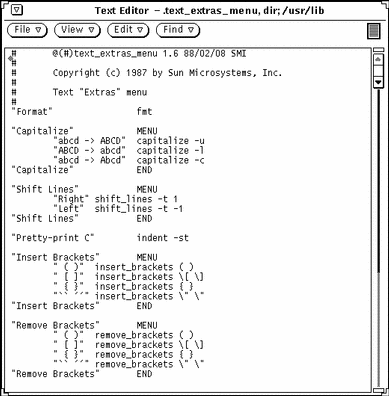
The name of each Extras menu item is surrounded by double quotation marks. Each submenu begins with a MENU statement and ends with an END statement.
To include a backslash (\) character in the .text_extras_menu file--as in the troff inline font specifications \fB and \fP--you need to use four backslash characters; for example:
insert_brackets \\\\fB \\\\fP |
Alternatively, you can use quotes in place of one pair of brackets; for example:
insert_brackets "\\fB" "\\fP" |
- © 2010, Oracle Corporation and/or its affiliates
