Application Builder Primary Window
The Application Builder primary window, shown below, is the starting point for creating a user interface. See "App Builder Primary Window" ," for a detailed description of the primary window.
Figure 1-1 Application Builder primary window
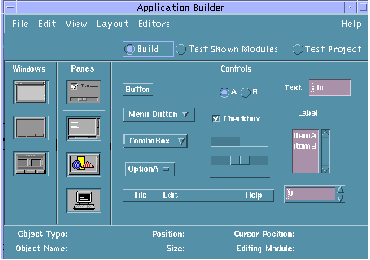
The basic method for creating an App Builder user interface is to drag and drop objects from the App Builder primary window onto the workspace or onto other App Builder objects. See Chapter 3, Laying Out a User Interface," for details.
- © 2010, Oracle Corporation and/or its affiliates
