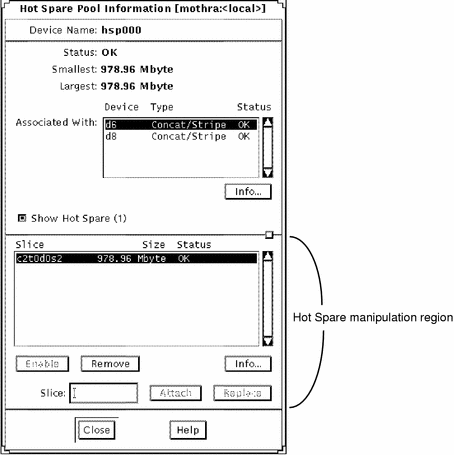Hot Spare Information Window
The Hot Spare Information window enables you to view and modify the attributes and components of a specific hot spare. Figure 4-16 shows the Hot Spare Information window. There are three ways to display the Hot Spare Information window:
-
Double-click the Hot Spare Pool in the Objects list. The hot spare pool object is opened on the Metadevice Editor's canvas. Select Info from the Object menu.
-
If the Hot Spare Pool object is on the Metadevice Editor's canvas, point inside the top of the Hot Spare Pool rectangle. Press and hold the MENU button to display the pop-up menu then select the Info option.
-
If the Hot Spare Pool object is on the Metadevice Editor's canvas, point inside the top of the Hot Spare Pool rectangle and double-click.
Figure 4-16 Hot Spare Information Window
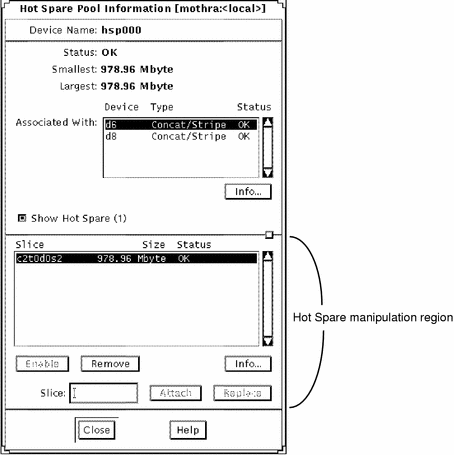
The Hot Spare Pool object must be committed before the changes take effect.
Table 4-11 lists the functionality associated with the regions of the Hot Spare Pool Information window.
Table 4-11 Hot Spare Pool Information Window Functionality
|
Field
|
Functions
|
|
Device Name
|
The name of the Hot Spare Pool, such as hsp000.
|
|
Status
|
Description of the Hot Spare Pool's status.
|
|
Smallest
|
The size of the smallest slice in the Hot Spare Pool.
|
|
Largest
|
The size of the largest slice in the Hot Spare Pool.
|
|
Associated With
|
A scrolling list that displays the device names, types, and status of all metadevices associated with the Hot Spare Pool. To display information about the
object either click the object then click Info or point to the object and double-click.
|
|
Info
|
Displays the Concatenation Information window for the selected (highlighted) Concat/Stripe in the Associated With region.
|
|
Hot Spare manipulation region
|
Contains a list of all the slices included in the Hot Spare Pool. New slices can be added. Existing slices can be manipulated. The functions of the buttons include:
-
Show Hot Spare - A toggle button that shows or hides the bottom portion of the window.
-
List of slices - A scrolling list of the slices included in the Hot Spare Pool.
-
Enable - Enables selected slices that are disabled.
-
Remove - Removes the selected slices from the Hot Spare Pool.
-
Info - Displays the Slice Information window for the selected (highlighted) slice.
-
Slice - Specifies a new slice to attach or replace the selected slice.
-
Attach - Attaches the slice specified in the Slice field to the Hot Spare Pool. This button is active only when a slice name has been entered in the field.
-
Replace - Replaces the selected spare slice with the slice entered in the field. This button is active only when a slice name has been entered in the field and a slice is selected on the list of slices.
|