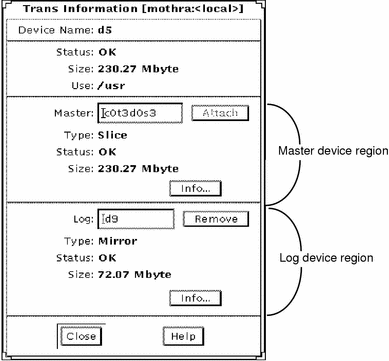Trans Information Window
The Trans Information window enables you to view and modify the attributes and components of a specific trans metadevice. Figure 4-15 shows the Trans Information window. There are three ways to display the Trans Information window:
-
Double-click the Trans object in the Objects list. The object is opened on the Metadevice Editor's canvas. Select Info from the Objects menu.
-
If the Trans Metadevice object is on the Metadevice Editor's canvas, point inside the Trans rectangle. Press and hold down the MENU button to display the pop-up menu then select the Info choice.
-
If the Trans Metadevice object is on the Metadevice Editor's canvas, point inside the Trans rectangle and double-click.
Figure 4-15 Trans Information Window
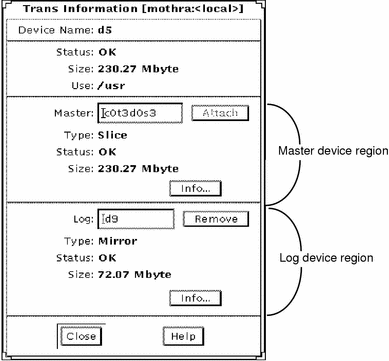
The Trans object must be committed before the changes take effect.
Table 4-10 lists the functionality associated with the regions of the Trans Information window.
Table 4-10 Trans Information Window Functionality
|
Field
|
Functions
|
|
Device Name
|
The metadevice name of the Trans device. As long as the device is not "open," and no logging device is attached, you can change the name by typing a new one and clicking Attach.
|
|
Status
|
Description of the Trans device status.
|
|
Size
|
The total size of the Trans device.
|
|
Use
|
How the Trans device is currently used (for example, file system).
|
|
Master device region
|
A region that contains the device name of the master device. The Attach button toggles between Attach and Remove. Other information in the region includes:
-
Type - The type of device used as the master.
-
Status - Shows the description of the master's status.
-
Size - Displays the size of the master device.
-
Info - Displays the information form for the master device.
|
|
Log device region
|
A region that contains the device name where the log device is located. The Remove button toggles between Attach and Remove. Other information in the region includes:
-
Type - The type of device used as the log.
-
Status - Shows the description of the log's status.
-
Size - Displays the size of the log device.
-
Info - Displays the information form for the log device.
|