Concat Information Window
There are three ways to display the Concat Information window shown in Figure 4-12:
-
Double-click the Concat/Stripe object in the Objects list. The Concat/Stripe object is opened on the Metadevice Editor's canvas. Select Info from the Objects menu.
-
If the Concat/Stripe object is on the Metadevice Editor's canvas, point inside the template. Press and hold down the MENU button to display the pop-up menu for the concatenation then select the Info option.
-
If the Concat/Stripe object is on the Metadevice Editor's canvas, point inside the top rectangle of the object and double-click.
Figure 4-12 Concat Information Window
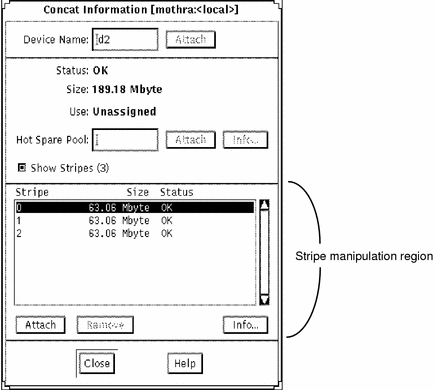
Table 4-7 lists the functionality associated with the regions of the Concat Information window.
Table 4-7 Concat Information Window Functionality
- © 2010, Oracle Corporation and/or its affiliates
