Tray Information Window
The Tray Information window, as seen in Figure 4-19, displays information about a specific SPARCstorage Array tray. To display the Tray Information window, point to a SPARCstorage Array Tray on the Disk View canvas. Press and hold the MENU button to display the pop-up menu then select the Info option.
Figure 4-19 Tray Information Window
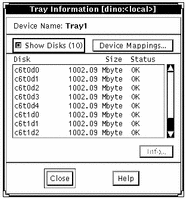
Table 4-14 lists the functionality associated with the Tray Information window.
Table 4-14 Tray Information Window Functionality|
Field |
Functions |
|---|---|
|
Device Name |
Names the tray (for example, Tray1). |
|
Show Disks |
Toggles on and off the disk information pane. |
|
Device Mappings |
Displays the Physical to Logical Device Mapping window. (The Physical to Logical Device Mappings window is not dynamically updated when new mappings are created.) |
|
Disk information region |
Contains a scrolling list of all disks, their size and status, on the tray. |
|
Info |
Selecting a disk in the disk information pane and clicking the Info button displays the Disk Information window for that disks. |
- © 2010, Oracle Corporation and/or its affiliates
