How to Change the Associated Hot Spare Pool (DiskSuite Tool)
You can change a hot spare pool's association at any time as long as none of its slices are currently in use as hot spares.
-
Make sure you have met the prerequisites ("Prerequisites for Creating DiskSuite Objects") and have read the preliminary information ("Preliminary Information for Creating Hot Spare Pools").
-
Double-click the Mirror or RAID5 object with the hot spare pool association to be changed in the Objects list.
The object appears on the canvas.
-
Double-click the Hot Spare Pool object in the Objects list to use as the replacement.
The object appears on the canvas.
-
Drag the Hot Spare Pool object onto the rectangle in the submirror or RAID5 object containing the hot spare pool to be replaced.
-
Click inside the top rectangle of the object then click Commit.
-
To verify that the hot spare pool was committed, display the Configuration Log.
Note -To avoid data fabrication, DiskSuite does not allow hot sparing of a metadevice if it contains slices in the "Last Erred" state. For more information, refer to "Overview of Replacing and Enabling Slices in Mirrors and RAID5 Metadevices".
Example -- Mirror Object with Hot Spare Pool Associations
This example shows a mirror that started with hot spare pool hsp000 associated with each submirror. Submirror d7 is now associated with hsp001.
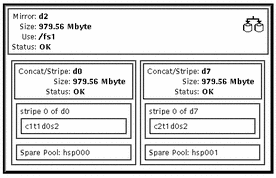
- © 2010, Oracle Corporation and/or its affiliates
