Converting to Hanja
Converting Hangul input to Hanja can be done in several ways, including character by character or word by word. The following examples and instructions go through the available ways step by step.
Hanja Character Step Mode
-
With Hangul input conversion on, type an appropriate sequence of keys to compose a Hangul character in the preedit area on the screen:
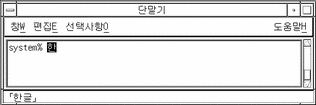
-
Type Control-N to convert it to a possible Hanja choice.
Typing Control-N again and again converts the Hangul character through the series of possible Hanja choices, one at a time (until the original Hangul reappears after all Hanjas have been displayed). Control-P converts back to the previous choice.
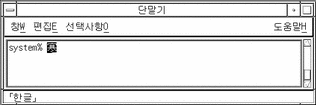
Committing a Hanja Choice
To choose and commit only the highlighted Hanja, type Control-K or any other nonprinting character except Control-N or Control-P. Then a new preedit area next to the just-committed Hanja is ready for the next Hangul input.
To commit the Hanja plus a space, number, punctuation mark, or other printable character, type the character's key. It and the highlighted Hanja are then both committed and a new preedit area next to the just-committed space, number, etc. is ready for the next Hangul input.
Hanja Character Lookup Choice Mode
-
With Hangul input conversion on, typing an appropriate sequence of keys composes a Hangul character in the preedit area on the screen:
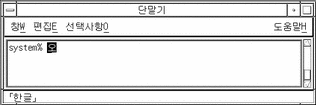
-
Typing Control-W or the Hanja key on the keyboard displays a lookup choice area that contains possible Hanja choices:
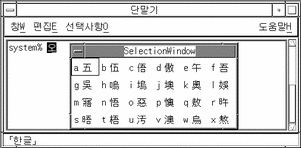
-
Typing Control-N displays the next lookup choice page if more choices are available. Control-P displays the previous page of choices.
Committing or Rejecting Hanja Choices
To choose and commit a Hanja choice, type the letter of the lookup area choice.
The chosen Hanja (for example, choice a) is then committed, and a new preedit area is ready for the next Hangul input:
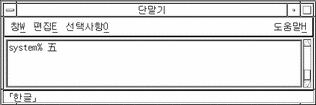
To abort the lookup choice mode without choosing a Hanja, type Control-A at any time. The preedit area then contains only unchanged Hangul input.
Hanja Word Conversion Modes
Hangul to Hanja conversion can be done also word by word just as it is done character by character (described in the preceding section). The steps for Hangul to Hanja word conversion are the same except conversion is not turned on until the preedit area contains a Hangul word.
Control-N (step mode) or Control-W (lookup choice mode) turns on Hanja conversion choices. The Hanja choices are a list of possible Hanja words plus a list of Hanja characters for only the last syllable of the Hangul word.
A display like the following appears after typing a Hangul word followed by Control-W:
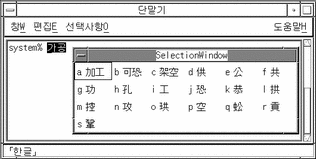
The above list contains three Hanja word choices and several choices for converting only the last syllable of the Hangul word.
The display for some Hangul words contains only single character Hanja choices for the last Hangul syllable. This happens when the Hangul-to-Hanja dictionary contains no corresponding Hanja word:
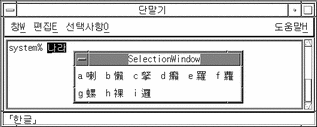
- © 2010, Oracle Corporation and/or its affiliates
