Location Code Mode
Location mode uses the location code defined by national standard GB2312-80 of the People's Republic of China. This standard lists 7,445 Hanzi characters and other symbols organized in a 94 by 94 grid.
Of these characters, 6,763 are characters used often in Chinese daily life. Level 1 contains 3,755 characters and Level 2 contains 3,008 characters. The Level 2 Hanzi characters include Hanzi radicals, Roman characters, Greek and Cyrillic characters, Arabic and Roman numerals, and miscellaneous symbols.
Each Simplified Chinese character or symbol is identified by a four-decimal-digit location code composed of its row and column numbers. The first two digits are its row number, and the last two are its column number.
Typing Location Code Text
To use these location codes to type Simplified Chinese, proceed as shown in the following example:
-
In a new Terminal (for example), which first appears with a blank status area, turn Simplified Chinese input conversion on by pressing Control-spacebar.
-
Turn on Location code input mode by pressing Control-A or F2.
The status area then shows Location mode is on.
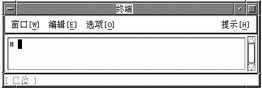
-
Type in the first three of the four digits that represent the character to display (in this example, 1601).
The digits remain visible in the preedit area.
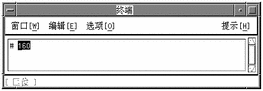
-
Type the fourth digit.
The character automatically replaces the preedit area:
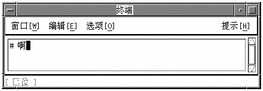
- © 2010, Oracle Corporation and/or its affiliates
