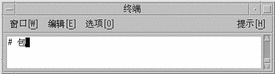Zhuyin Input Method
The Zhuyin input method uses up to four keystrokes to type a Traditional Chinese character, which is in the GBK character set.
This input method can be used to type any Traditional Chinese character in the Zhuyin input method in the BIG5 and EUC_TW locales; Taiwan Solaris users will find the zh.GBK locale very helpful.
The following table lists the Zhuyin characters.

When using this input method, the last keystroke must be the tone of the Chinese character. A lookup window will appear if there are some Zhuyin phonetic candidates. Type a period (.) to display the next page of lookup choices, or type a comma (,) to display the previous page of lookup choices, and then select the character that you want.
To use the Zhuyin input method, make sure that input conversion is on and press F7 to turn on Zhuyin mode. The status area, as shown in the following figure, shows that the Zhuyin mode is on.
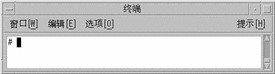
The following is an example of using Zhuyin input method to type a Zhuyin phonetic character.
- © 2010, Oracle Corporation and/or its affiliates