Unicode Input Method
This input method uses Unicode to type Chinese characters and symbols defined by Chinese Internal Code Specification. Using the Unicode Input Method is as easy as gbk code mode if you know the unicodes of the Chinese characters.
Typing Unicode Text
This section describes how to create Unicode text.
-
Turn on input conversion (Control-spacebar) and then press F10 to turn on the Unicode input method.
The status area shows that the Unicode input method is on.
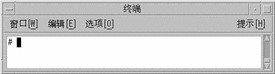
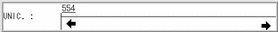
-
Type the first three of the four keys that represent the character, in this case 554a.
The lookup choice area displays the first page of all Unicode characters that match this key event.
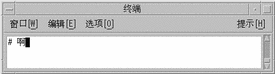
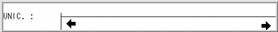
-
Press the fourth key, a.
- © 2010, Oracle Corporation and/or its affiliates
