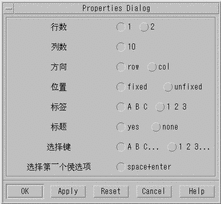Input Method Properties Editor
In the zh.GBK locale, you can use the Input Method Properties Editor to modify properties such as the page turn key, candidate select key, and GBK switch key. The F9 key is the switch key for the Input Method Properties Editor. You can open or close the editor by pressing F9 when input conversion is on and an editable area is displayed, as shown in the following illustration. To apply any properties changes, press Control-spacebar. The following procedure describes how to use the Input Method Properties Editor.
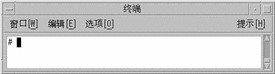
Changing Input Method Properties
-
Press F9 to open the Input Methods Properties Editor.
The editor appears as follows. The pop-up window includes two buttons for modifying the current input method properties.
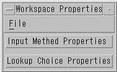
-
Click the Input Method Properties button. The following dialog box appears.
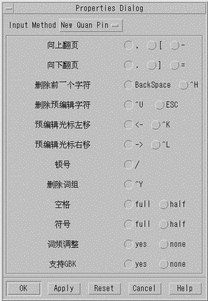
All preedit properties that can be changed are listed in this dialog box. If a property is unused for an input method, then the button is off.
-
Click Apply or OK to save the settings.
The properties settings are saved in the file ~/.Xlocale/IM.prop. The default settings come from the file /usr/openwin/lib/locale/zh.GBK/xim/IM.prop.
Changing Lookup Choice Properties
The lookup choice properties are used by all of the input methods. You can change the properties as follows:
- © 2010, Oracle Corporation and/or its affiliates