Typing Non-ASCII Text
Each tool starts ready to receive only ASCII text, as shown by a blank status area.
To type Simplified Chinese or other non-ASCII symbols, press Control-spacebar to toggle on Simplified Chinese input conversion.
The status area then shows conversion on:
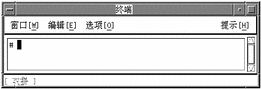
After you turn on input conversion, you must turn on one of the input modes (such as Location or Stroke) by pressing the appropriate Function key or Control key. You can then enter Simplified Chinese characters. To change from one input mode to another, press the appropriate Function key or Control key.
When you toggle off input conversion (by pressing Control-spacebar) the Conversion Manager notes which input mode is on. Then when you later toggle the conversion mode back on, the Conversion Manager automatically turns on the last input mode.
Some input methods offer a lookup choice page for symbol/character selection. Most input methods support pressing the period (.) or comma (,) keys to page among the available input method choices. Special keyboard definitions are documented with their input methods.
Pressing Delete, Backspace, or Control-H deletes the last character or symbol that was typed while Simplified Chinese input conversion mode is on.
- © 2010, Oracle Corporation and/or its affiliates
