| C H A P T E R 7 |
|
PML Utilities |
This chapter describes the Sun Java System RFID Software PML Utilities. The following sections are included:
The purpose of the core physical markup-language (PML Core) is to provide a standardized format for the exchange of data captured by the sensors in an RFID infrastructure, for example, RFID readers. This data is exchanged between the Event Manager and other applications. PML Core provides a set of XML schemas that define the interchange format for the transmission of the data values captured.
The PML Utilities Java library provides helper classes to parse and manipulate PML Core messages. This library is intended for use in any application that interfaces with the Event Manager. These utilities are located in the file sun-rfid-common.jar. TABLE 7-1 lists the default locations of this file for the supported platforms.
Supported version is PML_Core v1.0 (AutoID Center recommendation 15 September, 2003).
This section describes a sample core message for capturing tag observations.
This section describes the following PML utilities packages:
The com.sun.autoid.pmlcore.pml package is generated from the PML Core XML Schema document using the JAXB compiler. The generated classes can be used to traverse an existing Java object graph or to create a new one. See CODE EXAMPLE 7-2.
|
A Parser that reads Product Markup Language and creates a Java Object Graph. |
|
The JAR files (JAXB 1.0.4 and its dependant jar files from Java WSDP 1.5) that are used to compile and run an application that uses the PML utilities are shown in TABLE 7-3.
|
$JWSDP_HOME/jwsdp-shared/lib/namespace.jar $JWSDP_HOME/jwsdp-shared/lib/relaxngDatatype.jar |
|
$JWSDP_HOME/jaxp/lib/jaxp-api.jar $JWSDP_HOME/jaxp/lib/endorsed/dom.jar |
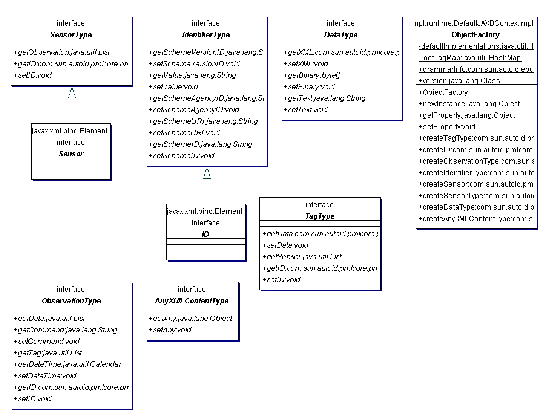
Copyright © 2006, Sun Microsystems, Inc. All Rights Reserved.