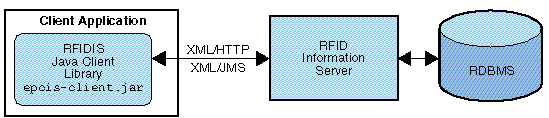| Sun Java System RFID Software 3.0 Developer's Guide
|
   
|
Using RFID Information Server Client API
|
This chapter describes the Sun Java System RFID Software Information Server and the client API for interfacing with RFID Information Server.
System RFID Software Information Server and the client API for interfacing with RFID Information Server.
The following topics are covered:
Architecture
The Sun Java System RFID Software Information Server (IS) is a J2EE application that runs on one of the supported application servers. RFID Information Server stores all data in a relational database. In this release of Sun Java System RFID Software, RFID Information Server is supported on the following databases:
- Oracle Database 9i
- Oracle Database 10g
- PostgreSQL 8.0.4
External applications interface with the RFID Information Server through XML message exchange. Requests and responses are expressed in XML and conform to an XML schema. The RFID Information Server supports HTTP and JMS message transports. The RFID Software provides a Java client library that can be used to access the RFID Information Server from your software applications. The APIs used to query and manipulate data in the RFID Information Server are independent of the protocol used. The following figure shows the architecture.
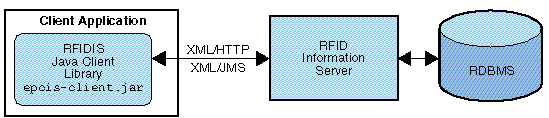
Database Tables
This section describes the Sun Java System RFID Software database table names and keys.
TABLE 6-1 RFID Information Server Database Tables
|
Name
|
Definition
|
Keys
|
|
CONTAINER_TYPE
|
Each entry in this table represents a type of container.
Container types are specific to a deployment. Common container types include pallets, cases, inner packs and items.
|
Primary - NAME
|
|
CONTAINMENT
|
Maintains a hierarchy of container relationships between EPCs.
Each container is identified by the parent EPC. The parent may have zero or more child EPCs. Because a child EPC can represent a container, the hierarchy can be arbitrarily deep.
|
Primary - EPC
|
|
CONTAINMENT_LOG
|
Maintains the history of containment relationships between container EPCs.
|
|
|
CURRENT_OBSERVATION
|
Maintains the list of tags that are being reported as currently visible at a sensor.
This table can only be used in conjunction with the RFID Event Manager's Delta filter.
To keep the table consistent the RFID Information Server relies on the TagsIn and TagsOut property of the Delta event.
|
Foreign - SENSOR_EPC
|
|
CUSTOMER
|
Maintains the customer shipment information.
|
Primary - CUSTOMER_ID
|
|
EPCLOG
|
Maintains a history of shipments. This log provides a record of the EPCs (each representing a specific product or container) that comprised each shipment.
|
Primary - LOG_ID
Foreign - EPC, SHIPPING_ID
|
|
LOCATION
|
Maintains the physical locations.
|
Primary - LOCATION_ID
Foreign - EPC
|
|
OBSERVATION_LOG
|
Maintains the history of all tag observations.
Each entry in the table represents an observation which contains the EPC of the observer (sensor), the EPC of the observed value and the time at which it was observed.
|
Foreign - SENSOR_EPC
|
|
ORGANIZATION
|
A manufacturer or distributor of goods.
|
Primary - ORGANIZATION_ID
|
|
ORGANIZATION_EXT
|
Maintains a set of properties associated with an ORGANIZATION entry. These properties reference their respective ORGANIZATION using the ORGANIZATION_ID field. The properties consist of name and value pairs.
|
Foreign - ORGANIZATION_ID
|
|
ORGANIZATION_XREF
|
Identifies the hierarchy of an organization. This table is designed to describe a structure where an organization is part of a division and the division is part of a company and so on.
|
Primary - ORGANIZATION_ID
Foreign - ORGANIZATION_ID, PARENT_ORG
|
|
PRODUCT
|
A class of items, or Stock Keeping Unit (SKU) identified by a GTIN or UPC code.
|
Primary - PRODUCT_ID
Foreign -MANUFACTURER_ID
|
|
PRODUCT_EXT
|
Maintains a set of properties associated with a PRODUCT entry. These properties reference their respective PRODUCT instance using the PRODUCT_ID field. The properties consist of name and value pairs.
|
Foreign - PRODUCT_ID
|
|
SENSOR
|
An RFID reader or antenna uniquely identified by an EPC.
|
Primary - EPC
|
|
SHIPPING_INFO
|
Maintains the information specific
to a particular shipment.
By using this table, the CUSTOMER table, and EPCLOG, it is possible to find all of the shipments to a specific customer and to identify which products or containers were in the shipments.
|
Primary - SHIPPING_ID
Foreign - CUSTOMER_ID
|
|
TAG_ALLOCATION
|
Assigns and de-assigns ranges of EPC number and keep track of them.
|
Primary - TAG_ALLOCATION_ID
|
|
TAG_ALLOCATION_LOG
|
Maintains the history of all tag allocated.
|
|
|
TX_LOG
|
Associates a set of EPCs with a business transaction ID.
Common transaction IDs include PO numbers and ASNs.
|
Foreign - UNIT
|
|
UNIT
|
A tagged entity identified by a unique EPC. An entry in the UNIT table can represent a pallet, case or any other entity that's tracked.
|
Primary - EPC
Foreign - PRODUCT_ID, UNIT_TYPE,
LOCATION_ID, OWNER_ID
|
|
UNIT_EXT
|
Maintains a set of properties associated with a UNIT entry. These properties reference their respective UNIT instance by using the EPC field. The properties consist of name and value pairs.
|
Foreign - EPC
|
Connecting to RFID Information Server
The com.sun.autoid.epcis.client.EpcisConnection class represents a communication link between an application and RFID Information Server. An instance of the EpcisConnection class can support multiple requests. The transport protocol used by the connection is specified using the appropriate constructor. The user name and password that are used are the ones that are specified for access to the RFID Information Server. The process of creating users for access to the RFID Information Server reports and index page is described in the installation guide for this product. See Chapter 5 in the Sun Java System RFID Software 3.0 Installation Guide.
You specify the RFID Information Server database schema by using one of the following Java System properties:
- rfidis.db.schema - Use this property to specify the URL of the database schema for the RFID IS.
The format of the URL is http://epcis-host:port/epcis/EpcisDbSchema.xml. Replace the variable, epcis-host, with the host name or IP address where your RFID Information Server is installed. The variable, port, is an optional port number for Application Server. The usual default port number is 80. For example, http://host1.sun.com/epcis/EpcisDbSchema.xml would point to the web server listening on port 80 that is hosting the RFID Information Server. The URL http://host1.sun.com:8080/epcis/EpcisDbSchema.xml specifies the web server on port 8080 that is hosting the RFID Information Server.
- rfidis.db.schema.file - Use this property to specify a file on the local file system that defines the database schema. For example /opt/sun/schema/EpcisDbSchema.xml.
You can set these properties in the following ways:
- On the command line when invoking java - For example, use the following command.
java -Drfidis.db.schema.file=/opt/sun/schema/EpcisDbSchema.xml com.mycompany.rfid.ISClient
|
- From a software program - For example, use the following code.
System.setProperty("rfidis.db.schema.file", "/opt/sun/schema/EpcisDbSchema.xml");
|
If at least one of these properties is not set, then the RFID Information Server client API tries to infer the value. If the EPCISConnection is an HTTP type, then the URL is constructed from the URL for the RFID Information Server that is passed in the EPCISConnection constructor. If this constructed URL can be successfully contacted, then the system property rfidis.db.schema is set to this constructed URL. If connecting to that URL fails, the following URLs are tested in order, http://localhost/epcis/EpcisDbSchema.xml and http://localhost:8080/epcis/EpcisDbSchema.xml. If connectivity is successful to one of these constructed URLs, then the property, rfidis.db.schema is set to the first one that successfully connects.
If all the connection attempts that use the constructed URLs fail, then an EPCISException is thrown from the EPCISConnection constructor.
If the properties, rfidis.db.schema and rfidis.db.schema.file, are set prior to the EPCISConnection constructor, then there is no connectivity check during the EPCISConnection constructor and no exception will be thrown. However, if connectivity cannot be established later on, when you access the RFID Information Server APIs, then EPCISExceptions are thrown at that time.
This section contains the following code examples:
- Establishing a Connection Using HTTP.
- Establishing a JMS Topic Connection on Sun Java System Application Server 8.1 - When using the File System Context include fscontext.jar in your class path. This JAR file can be found in the Application Server installation at appsvr-install-dir/imq/lib. Also see the Sun Java System RFID Software 3.0 Administration Guide for detailed instructions on enabling JMS usage.
- Establishing a JMS Queue Connection on Sun Java System Application Server 8.1 - The Java Naming and Directory Interface (JNDI) is part of the Java platform, providing applications based on Java technology with a unified interface to multiple naming and directory services. To enable the Application Server remote JNDI, you must first deploy the Message Queue Resource Adapter (imqjmsra.rar) to the Application Server. For a development reference, see the "Developing Java Clients" chapter in the Sun Java System Application Server Platform Edition 8.1 2005Q1 Developer's Guide at http://docs.sun.com/source/819-0079/index.html. Include the following JAR files in the class path:
- appserv-rt.jar - available at appsvr-install-dir/lib
- j2ee.jar - available at appsvr-install-dir/lib
- appserv-admin.jar - available at appsvr-install-dir/lib
- imqjmsra.jar - available at appsvr-install-dir/lib/install/applications/jmsra
|
Note - Do not include the fscontext.jar in your class path when using a remote JNDI.
|
CODE EXAMPLE 6-2 Establishing a JMS Topic Connection on Sun Java System Application Server 8.1
|
EpcisConnection conn = new EpcisConnection(
"com.sun.jndi.fscontext.RefFSContextFactory",
"file:///imq_admin_objects", // file system JNDI provider URL
"TopicConnectionFactory", // name of the connection factory
"epcisTopic", // name of the topic
"true", // user JMS (true or false)
"myname", // user name
"mypassword"); // password
|
CODE EXAMPLE 6-3 Establishing a JMS Queue Connection on Sun Java System Application Server 8.1
|
EcpisConnection conn = new EpcisConnection (
null,//Initial context factory
"iiop://localhost:3700", //URL of the App Server JNDI provider
"jms/QueueConnectionFactory", //name of the Connection Factory for the JMS queue
"jms/epcisQueue", //name of the domain for the JMS queue
EPCISConstants.CONNECTION_TYPE_JMS_QUEUE, //the domain of the JMS queue
"myname", // user name
"mypassword"); // password
|
CODE EXAMPLE 6-4 Establishing a Connection Using JMS on BEA WebLogic Server 8.1 SP4
|
EcpisConnection conn = new EpcisConnection (
"weblogic.jndi.WLInitialContextFactory", // JNDI initial context factory
"t3://localhost:7001", // JNDI provider URL
"jms/TopicConnectionFactory", // name of the connection factory
"jms/epcisTopic", // name of the topic
"true",
"username", // authentication username
"password"); // authentication password
|
Closing the Connection
Calling the close() method on the connection calls the close() method of the underlying HttpURLConnection or TopicConnection object. It is recommended that the call to the close() method be captured in a finally block.
CODE EXAMPLE 6-5 Closing the Connection
|
EpcisConnection conn = null;
try {
conn = ... //initialize the connection here
} catch (Exception e) {
e.printStackTrace();
} finally {
try {
conn.close();
} catch (Exception e) {
e.printStackTrace();
}
}
|
Exchanging Data With RFID Information Server
Transfer objects are client-side representations of data that are exchanged between RFID Information Server and an application. The data in a Transfer object may be stored in one or more database tables. The Java class to database object relationships are shown in TABLE 6-2. Unit, Product, Organization, Container, Sensor, ContainerType, Transaction and Observation are all transfer objects.
You would typically expect to be able to insert, query, modify and delete these objects from the database. But the Transaction and Observation objects are exceptions to this rule. You use the UpdateRequest object to record an Observation or Transaction. Once an Observation or Transaction is recorded, it cannot be modified. In addition, an Observation cannot be deleted. There is no notion of erasing a past observation. The OBSERVATION_LOG table maintains the history of observations.
TABLE 6-2 Java Class to Database Objects Relationships
|
Package Name
|
Java Class Name
|
Request Object
|
Database Object
|
|
com.sun.autoid.epcis.client
|
ValueObjectWrapper
The superclass of all other classes in this table.
|
Request
|
|
|
|
ContainerType
|
ContainerTypeRequest
|
An entry in the CONTAINER_TYPE table
|
|
|
ContainmentLog
|
ContainmentLogRequest
|
An entry in the CONTAINMENTLOG table
|
|
|
Customer
|
CustomerRequest
|
An entry in the CUSTOMER table
|
|
|
EpcLog
|
EpcLogRequest
|
An entry in the EPCLOG table
|
|
|
Location
|
LocationRequest
|
An entry in the LOCATION table
|
|
|
Observation
|
ObservationRequest
|
An entry in the OBSERVATION_LOG or CURRENT_OBSERVATION table
|
|
|
Organization
|
OrganizationRequest
|
An entry in the ORGANIZATION table.
|
|
|
OrganizationXref
|
OrganizationXrefRequest
|
An entry in the ORGANIZATION_XREF table.
|
|
|
Product
|
ProductRequest
|
An entry in the PRODUCT table
|
|
|
Sensor
|
SensorRequest
|
An entry in the SENSOR table
|
|
|
TagAllocation
|
TagAllocationRequest
|
An entry in the TAG_ALLOCATION table
|
|
|
TagAllocationLog
|
TagAllocationLogRequest
|
An entry in the TAG_ALLOCATION_LOG table
|
|
|
Unit
|
UnitRequest
|
An entry in the UNIT table. A Unit could be a case, pallet or any other entity being tracked
|
|
com.sun.autoid.epcis.business
|
|
|
|
|
Container
|
ContainerRequest
|
A set of rows in the CONTAINMENT table that correspond to a hierarchy of containers.
|
|
|
Transaction
|
TransactionRequest
|
A set of rows in the TX_LOG table grouped by TX_ID.
|
|
com.sun.autoid.epcis.dao
|
|
|
|
|
|
PrimaryKey
|
|
A primary key value and table name
|
Modifying RFID Information Server Tables
You can work with the RFID Information Server Transfer objects in the following two ways:
- Use table Request objects that implement a create/retrieve/update/delete (CRUD) pattern, otherwise known as a Data Accessor Object (DAO) pattern. Request objects implement the basic operations on the Transfer objects. This is the recommended method for interacting with the Transfer objects.
- Use the direct APIs. Using these APIs might be necessary if you extend the tables, create new tables, or want to create Observation object.s. The available APIs include the following objects:
- FindByAttrRequest
- UpdateRequest
- DeleteRequest
Using Table Request Objects
A table Request object implements the CRUD pattern for an RFID Information Server table. Not all tables support the update and delete operations. Some tables do not have a natural primary key, thus a retrieval operation might return a list of matching Transfer objects.
|
Note - Observation objects must be created using the UpdateRequest object.
|
CODE EXAMPLE 6-6 Creating a Product
EpcisConnection conn = new EpcisConnection(...)
// Create Product client
ProductRequest req = new ProductRequest(conn);
//Create Product
Product create = new Product();
create.setProductId("26");
create.setManufacturerId("1");
create.setName("Test Product");
create.setGtin("00067933861108");
create.setDescription("Product to be inserted");
create.setObjectClass("3");
// Create Product
req.create(create);
|
CODE EXAMPLE 6-7 Retrieving a Product
EpcisConnection conn = new EpcisConnection(...)
// Create Product client
ProductRequest req = new ProductRequest(conn);
Product p2 = req.get("26");
if(p2 != null) {
System.out.println("Found Product: " + p2.getDescription());
}else {
System.out.println("Product # 26 not found!");
}
|
CODE EXAMPLE 6-8 Updating a Product
EpcisConnection conn = new EpcisConnection(...)
// Create Product client
ProductRequest req = new ProductRequest(conn);
Product p2 = req.get("26");
if(p2 != null) {
p2.setDescription("modified product description");
req.update(p2);
}else {
System.out.println("Product # 26 not found!");
}
|
CODE EXAMPLE 6-9 Deleting a Product
EpcisConnection conn = new EpcisConnection(...)
// Create Product client
ProductRequest req = new ProductRequest(conn);
Product p2 = req.get("26");
if(p2 != null) {
req.delete(p2);
}else {
System.out.println("Product # 26 not found!");
}
|
Using the Update/Delete/Query Request Object
A request class represents an update, delete or query request to the Information Server. All request classes extend the abstract com.sun.autoid.epcis.client.Request class. Instances of a request class are converted to an XML format so that they can be sent over the wire.
TABLE 6-3 Request Classes and Code Examples
|
Class
|
Description
|
Code Examples
|
|
UpdateRequest
|
Provides methods to update the RFID Information Server database tables. Instances of this class process insert and modify operations on Unit, Product, Organization, Container, Sensor and ContainerType transfer objects.
|
CODE EXAMPLE 6-10
CODE EXAMPLE 6-11
CODE EXAMPLE 6-12
CODE EXAMPLE 6-13
|
|
DeleteRequest
|
Provides methods to delete entries from the RFID Information Server tables. For most tables, the class uses a PrimaryKey object to identify the entry to delete.
|
CODE EXAMPLE 6-14
CODE EXAMPLE 6-15
CODE EXAMPLE 6-16
|
CODE EXAMPLE 6-10 Inserting a Unit
|
EpcisConnection conn = new EpcisConnection(...)
UpdateRequest updateReq = new UpdateRequest(conn);
Unit unit = new Unit();
unit.setEpc("urn:epc:id:gid:2.1.1");
unit.setExpiryDate(Calendar.getInstance());
unit.setProductId("1");
unit.setUnitType("ITEM");
unit.setAttr1("192.168.1.2"); // persists the non-EPC data
UpdateResponse updateResp = updateReq.add(unit);
|
CODE EXAMPLE 6-11 Inserting a Transaction
|
ArrayList epcs = new ArrayList();
epcs.add("urn:epc:id:gid:1.402.1");
epcs.add("urn:epc:id:gid:1.301.2");
Transaction trans = new Transaction("PO-909", Calendar.getInstance(),null, epcs);
updateResp = updateReq.createTransaction(trans);
|
CODE EXAMPLE 6-12 Inserting Observations Using the PML Method
|
DeltaEvent deltaEvent = ...
Sensor sensor = EventUtil.toSensor(deltaEvent);
UpdateResponse updateResp = updateReq.postPML(sensor);
|
CODE EXAMPLE 6-13 Insert Observations Using the ValueObject Method
|
Observation obs = new Observation(new ObservationLogVO());
obs.setSensorEpc("urn:epc:id:gid:1.1.1");
obs.setObservationType("NewExternal");
obs.setObservationValue("urn:epc:id:sgtin:0084691.142752.405");
obs.setTimestamp(Calendar.getInstance());
obs.setAttr1("Some test junk");
ArrayList voList = new ArrayList();
voList.add(obs);
UpdateRequest updateReq = new UpdateRequest(conn);
UpdateResponse updateResp = updateReq.add(voList);
|
CODE EXAMPLE 6-14 Deleting a Container
DeleteRequest deleteReq = new DeleteRequest(conn);
PrimaryKey pk =
new PrimaryKey("urn:epc:id:gid:1.402.1", "CONTAINMENT");
ArrayList pkList =new ArrayList();
pkList.add(pk);
DeleteResponse deleteResp =
deleteReq.deleteByPk(pkList);
|
|
Note - Containers can be deleted by specifying the parent EPC of the container. The method only deletes the contents of the top most container. If the children of the parent EPC are containers then their contents are not deleted.
|
CODE EXAMPLE 6-15 Delete a Unit
|
PrimaryKey pk = new PrimaryKey("urn:epc:id:gid:1.103.1", "UNIT");
ArrayList pkList =new ArrayList();
pkList.add(pk);
DeleteResponse deleteResp = deleteReq.deleteByPk(pkList);
|
CODE EXAMPLE 6-16 Delete a Transaction
|
ArrayList txIdList = new ArrayList();
txIdList.add("PO-909");
DeleteResponse deleteResp = deleteReq.deleteTxById(txIdList);
|
|
Note - The TX_LOG table does not have a primary key. The transaction to delete is identified by the TX_ID value.
|
Querying RFID Information Server Database Tables
Query conditions are expressed as simple attribute comparisons. The valid comparators are eq, lt, and gt. These comparators can be used when comparing the values of fixed attributes. When comparing the value of an extended attribute, the only valid operator is eq. If more than one condition is specified, append each comparator by using the AND operator. If no conditions are specified, then the query returns all the entries in the selected table.
The following table lists the query classes and code examples.
TABLE 6-4 Query Request Classes and Code Examples
|
Class
|
Description
|
Code Example
|
|
FindByAttrRequest
|
Handles queries on a specified table in the RFID Information Server
|
CODE EXAMPLE 6-17
CODE EXAMPLE 6-18
CODE EXAMPLE 6-19
|
|
ContainmentRequest
|
Handles queries on the CONTAINMENT table. A containment query condition can express a parent or child relationship. It can also specify if the search should recursively return all the EPCs in the hierarchy or only the immediate EPCs.
|
CODE EXAMPLE 6-20
CODE EXAMPLE 6-21
|
CODE EXAMPLE 6-17 All Transactions in the TX_LOG Table
|
FindByAttrRequest findReq =
new FindByAttrRequest(conn, "TX_LOG");
FindByAttrResponse findResp = findReq.process();
|
CODE EXAMPLE 6-18 Query for a specific EPC from the OBSERVATION Table
FindByAttrRequest findReq =
new FindByAttrRequest(conn, "OBSERVATION_LOG");
findReq.addCondition
("OBSERVATION_VALUE", "urn:epc:id:gid:1.402.1", "eq");
findResp = findReq.process();
|
CODE EXAMPLE 6-19 Conditional Query From the UNIT Table
FindByAttrRequest findReq =
new FindByAttrRequest(conn, "UNIT");
findReq.addCondition
("EXPIRY_DATE", Calendar.getInstance(), "gt");
findReq.addCondition("PRODUCT_ID", new Integer(1), "eq");
findResp = findReq.process();
|
CODE EXAMPLE 6-20 Querying for the Parent of an EPC Recursively
ContainmentResponse contReq = new ContainmentRequest(conn);
ContainmentResponse contResp = contReq.process("urn:epc:id:gid:1.103.1", ContainmentRequest.PARENT_OF,
true);
|
CODE EXAMPLE 6-21 Querying for the Immediate Child EPCs of a Given EPC
ContainmentResponse contResp = contReq.process("urn:epc:id:gid:1.402.1", ContainmentRequest.CHILD_OF,
false);
|
Processing RFID Information Server Responses
A response message from the Information Server is marshalled into a response object. All response classes extend com.sun.autoid.epcis.client.Response. The following table lists the response classes with examples.
TABLE 6-5 Response Classes and Code Examples
|
Class
|
Description
|
Code Example
|
|
UpdateResponse
|
Represents the status of the update request. Failure status is captured as a string. The status reported by a JDBC driver is returned verbatim
|
CODE EXAMPLE 6-22
|
|
DeleteResponse
|
Represents the status of a delete request. Failure status is captured as a string.
|
CODE EXAMPLE 6-23
|
|
FindByAttrResponse
|
Collects all the transfer objects that are returned as a result of a FindByAttrRequest. The transfer objects are generally returned as ArrayLists. The ArrayList may contain zero or more elements.
|
CODE EXAMPLE 6-24
CODE EXAMPLE 6-25
|
|
ContainmentResponse
|
This class can return the result as an ArrayList of EPCs or as a Container object. The former is useful if quick traversal of the result set is needed while the latter preserves the hierarchical relationships between the EPCs.
|
CODE EXAMPLE 6-26 CODE EXAMPLE 6-27
|
CODE EXAMPLE 6-22 Testing the Success of an Update Request
UpdateResponse updateResp = updateReq.modify(unit);
System.out.println("ModifyUnit. Success -> " + updateResp.success() + ". Should be true");
|
CODE EXAMPLE 6-23 Testing the Success of a Delete Request
DeleteResponse deleteResp = deleteReq.deleteByPk(pkList);
System.out.println("Success -> " + deleteResp.success());
|
CODE EXAMPLE 6-24 Printing the Number of Transaction Objects Returned
FindByAttrResponse findResp = findReq.process();
System.out.println("Results -> Got " + findResp.getTransactions().size() );
|
CODE EXAMPLE 6-25 Printing the Attribute Value of the Returned UNIT Object
FindByAttrRequest findReq = new FindByAttrRequest(conn, "UNIT");
findReq.addCondition("EPC", "urn:epc:id:gid:1.103.1", "eq");
findResp = findReq.process();
System.out.println("Results -> Got " + findResp.getUnits().size() );
if (findResp.getUnits().size() > 0)
{
Unit unit = (Unit)findResp.getUnits().get(0);
System.out.println("Got unit with manufacture date : " + unit.getManufactureDate());
}
|
CODE EXAMPLE 6-26 Using getResultSet()
ContainmentResponse contResp = contReq.process("urn:epc:id:gid:1.103.1", ContainmentRequest.PARENT_OF, true);
System.out.println("Results -> Got " + contResp.getResultSet().size() );
|
CODE EXAMPLE 6-27 Using getRoot()
ContainmentResponse contResp = contReq.process("urn:epc:id:gid:1.103.1", ContainmentRequest.PARENT_OF, true);
System.out.println("Results -> Got " + contResp.getRoot().getEpc() );
|
Handling Exceptions
Use the classes of the package, com.sun.autoid.epcis.EPCISException. EPCISException inherits and extends the Java Standard Edition standard Exception class.
EPCISException is defined as shown in the following code example:
CODE EXAMPLE 6-28 Define EPCISException
|
public class EPCISException extends Exception {
...
public EPCISException(String message) {
super (message);
}
}
|
How to Catch an EPCISException Error
A program can catch the EPCISException error by using a combination of the try, catch, and finally blocks as shown in the following code example:
CODE EXAMPLE 6-29 Catch EPCISException
public class MyQuery {
public static void main(String[] args) {
EpcisConnection conn = null;
String epcisUrl = null;
String httpProxyHost = null;
String httpProxyPort = null;
String epcisUsername = null;
String epcisPassword = null;
// get the properties for EpcisConnection
...
try {
conn = new EpcisConnection(
epcisUrl,
httpProxyHost,
httpProxyPort,
epcisUserName,
epcisPassword);
// querying EPCIS
...
} catch (EPCISException e) {
}
finally {
...
}
...
}
}
|
How to Throw an EPCISException Error
A program can use EPCISException to indicate an error occurred. To throw an EPCISException, you use the throw statement and provide an exception message as shown in the following code example:
CODE EXAMPLE 6-30 Throw Internal Exception
public class FindByAttrRequest extends Request {
....
/**
* Process the query and get a response synchronously.
* Called after the conditions have been set. This results in
* a request to the EPCIS
* @return The response object.
*/
public FindByAttrResponse process() throws EPCISException{
FindByAttrResponse findByAttrResp = null;
EpcisMsgXML response = conn.synchAction (request);
findByAttrResp = new FindByAttrResponse (response);
reset();
return findByAttrResp;
}
....
}
|
 System RFID Software Information Server and the client API for interfacing with RFID Information Server.
System RFID Software Information Server and the client API for interfacing with RFID Information Server.