Backup Device Names
You specify a tape or diskette drive to use for backup by supplying a logical device name. This name points to the subdirectory containing the "raw" device file and includes the logical unit number of the drive. Tape drive naming conventions use a logical, not a physical, device name. Table 38-2 shows this naming scheme.
Table 38-2 Basic Device Names for Backup Devices|
Device Type |
Name |
|---|---|
|
Tape |
/dev/rmt/n |
|
Diskette |
/vol/dev/rdiskette0/unlabeled |
The drive writes at its "preferred" density, which usually means the highest density it supports. Most SCSI drives can automatically sense the density or format on the tape and read it accordingly.
Tape drives fall into two categories based on controller type:
-
XylogicsTM 472 for 1/2-inch rack-mounted (top-loaded) reel-to-reel drives (see Figure 38-1)
-
SCSI for 1/4-inch cartridge, 1/2-inch front-loaded reel-to-reel, and 4-mm or 8-mm helical scan drives
Within the /dev/rmt subdirectory is a set of tape device files that support different output densities.
In general, you specify a tape drive device as shown in Figure 38-1.
Figure 38-1 Tape Drive Device Names
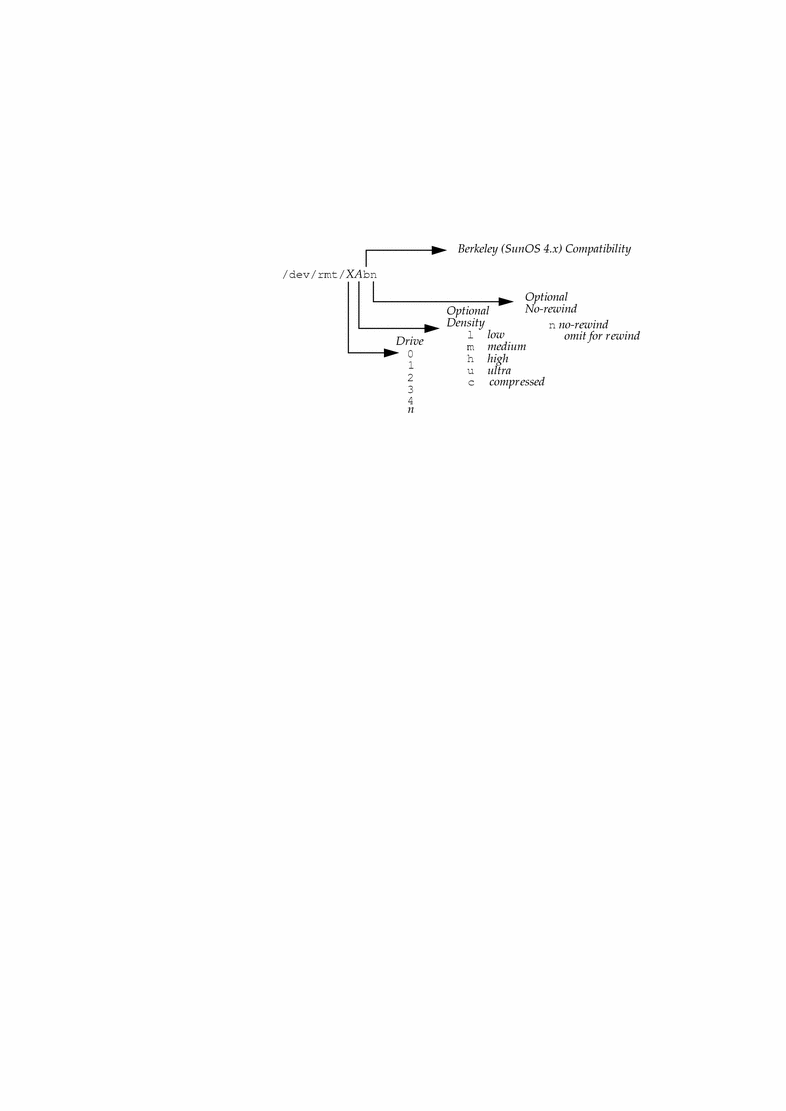
You can have both SCSI and non-SCSI tape drives on the same system.
-
A non-SCSI controller can have a maximum of four tape drives.
-
For each drive number (X), the density character depends on the controller and drive type as described in the following paragraphs.
Table 38-3 shows the device abbreviation for different tape controllers/units and media. Note that the first character in the device abbreviation for drive number does not have to be 0 as shown, but could be 1, 2, or 3, and so on, depending on how many tape drives are attached to the system.
Table 38-3 Device Abbreviations for Tape Controllers/Units and Media|
Controller |
DriveUnit |
Size |
Format |
Tracks |
Device Name |
|---|---|---|---|---|---|
|
Reel |
|||||
|
Xylogics 472 |
Fujitsu M2444 |
1/2-inch |
1600 bpi |
9 |
/dev/rmt/0m |
|
|
|
1/2-inch |
6250 bpi |
9 |
/dev/rmt/0h |
|
SCSI front-loaded |
Hewlett-Packard |
1/2-inch |
800 bpi |
9 |
/dev/rmt/0m |
|
|
|
|
6250 bpi |
9 |
/dev/rmt/0h |
|
Cartridge |
|||||
|
SCSI |
Sysgen |
1/4-inch |
QIC-11 |
4 |
/dev/rmt/0l |
|
|
|
|
QIC-24 |
4 |
/dev/rmt/0m |
|
|
|
|
QIC-11 |
9 |
/dev/rmt/0l |
|
|
|
|
QIC-24 |
9 |
/dev/rmt/0m |
|
|
Emulex MT-02 |
1/4-inch |
QIC-11 |
4 |
/dev/rmt/0l |
|
|
|
|
QIC-24 |
4 |
/dev/rmt/0m |
|
|
|
|
QIC-11 |
9 |
/dev/rmt/0l |
|
|
|
|
QIC-24 |
9 |
/dev/rmt/0m |
|
|
Archive QIC-150 |
1/4-inch |
QIC-150 |
18 |
/dev/rmt/0h |
|
|
Wangtek QIC-150 |
1/4-inch |
QIC-150 |
18 |
/dev/rmt/0h |
|
|
Desktop Backup Pack |
1/4-inch |
QIC-150 |
18 |
/dev/rmt/0h |
|
|
Exabyte 8200 (2.3 GB) |
8 mm |
8 mm |
Helical Scan |
/dev/rmt/0m |
|
|
Exabyte 8500 (2.3 GB) |
8 mm |
8 mm |
Helical Scan |
/dev/rmt/0l |
|
|
Exabyte 8500 (5 GB) |
8 mm |
8 mm |
Helical Scan |
/dev/rmt/0m |
|
|
Archive Python |
4 mm |
4 mm |
Helical Scan |
/dev/rmt/0 |
Rack-Mounted Non-SCSI 1/2-Inch Reel Drives
For 1/2-inch rack-mounted tape drives with either a Tapemaster or Xylogics 472 controller, substitute the density from Table 38-4 for the A variable in the device name (/dev/rmt/XA).
Table 38-4 Designating Density for Rack-Mounted 1/2-inch Tape Drives|
Character |
Density |
|---|---|
|
null |
Default "preferred" (highest) density (usually 6250 bpi uncompressed) |
|
l |
800 bpi |
|
m |
1600 bpi |
|
h |
6250 bpi |
|
u |
6250 bpi compressed |
If you omit the density character, the tape is usually written at its highest density, not compressed.
SCSI 1/4-Inch Cartridge and 1/2-Inch Front-Loaded Reel Drives
For SCSI 1/4-inch cartridge and 1/2-inch front-loaded reel drives, substitute the density from Table 38-5for the A variable in the device name (/dev/rmt/XA).
Table 38-5 Designating Format or Density for SCSI Tape Drives|
Character |
Density 1/4-Inch Cartridge |
Density 1/2-Inch Front-Loaded Reel-to-Reel |
|---|---|---|
|
null |
Default preferred (highest) density |
Default preferred (highest) density |
|
l |
QIC-11 format |
800 bpi |
|
m |
QIC-24 format |
1600 bpi |
|
h |
QIC-150 |
6250 bpi |
|
u |
Reserved |
Reserved |
For 1/4-inch cartridges, density is specified by the format in which the data is written: the QIC format. The QIC-11 and QIC-24 format write approximately 1000 bytes per inch on each track. The density for QIC-150 is somewhat higher. The "preferred" density for a 60-Mbyte 1/4-inch cartridge drive is QIC-24 and for a 150-Mbyte 1/4-inch cartridge drive is QIC-150.
An 18-track drive can write only QIC-150; it cannot be switched to write QIC-24 or QIC-11. Format selection is only useful for drives that can write both QIC-24 and QIC-11.
Specifying the Default Density for a Tape Drive
Normally, you specify a tape drive by its logical unit number, which may run from 0 to n. Table 38-6 describes how to specify tape device names using default density settings.
Table 38-6 Specifying Default Densities for a Tape Drive|
To Specify The ... |
Use ... |
|---|---|
|
First drive, rewinding |
/dev/rmt/0 |
|
First drive, nonrewinding |
/dev/rmt/0n |
|
Second drive, rewinding |
/dev/rmt/1m |
|
Second drive, nonrewinding |
/dev/rmt/1n |
By default, the drive writes at its "preferred" density, which is usually the highest density it supports. If you do not specify a tape device, the command writes to drive number 0 at the default density the device supports.
Specifying Different Densities for a Tape Drive
To transport a tape to a system whose tape drive supports only a certain density, specify a device name that writes at the desired density. Table 38-7 describes how to specify different densities for a tape drive.
Table 38-7 Specifying Different Densities for a Tape Drive|
To Specify The ... |
Use ... |
|---|---|
|
First drive, low density, rewinding |
/dev/rmt/0l |
|
First drive, low density, nonrewinding |
/dev/rmt/0ln |
|
Second drive, medium density, rewinding |
/dev/rmt/1m |
|
Second drive, nonrewinding, medium density |
>/dev/rmt/1mn |
The unit and density characters are shown in Figure 38-1.
- © 2010, Oracle Corporation and/or its affiliates
