Application Manager
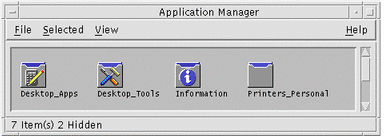
Application Manager provides access to applications you use in your everyday work through action icons. You use action icons to start applications. Application Manager stores action icons in special folders called application groups.
You can place the action icons you use frequently on the workspace backdrop.
To open Application Manager, click its Front Panel control.
For more information, see Chapter 6, Running Applications from the Desktop.
- © 2010, Oracle Corporation and/or its affiliates
