Contents of Application Manager
The top level of Application Manager contains a set of application groups.
Figure 6-2 Top level of Application Manager
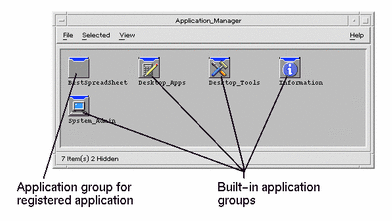
Each application group is a folder containing one or more icons that you use to start applications.
An icon that starts an application is called an action icon or application icon.
Figure 6-3 Action (application) icons in the Desktop_Apps application group
Some application groups contain other useful application files such as sample data files, templates, and ``read me'' files.
The application groups in your Application Manager are either built in or registered by your system administrator. Application registration is a process by which an application lets the desktop know of its presence.
The application groups in Application Manager are gathered together each time you log in. The application groups may be located on your system or on other systems throughout the network.
- © 2010, Oracle Corporation and/or its affiliates
