File Manager Base Windows
The primary File Manager base window displays your file system and allows you to manipulate it. The secondary base window is a Wastebasket that you can use to remove files from your file system. When you start File Manager, the Wastebasket window is normally started and displayed as an icon. The Wastebasket is described in the section "Using the Wastebasket".
The primary File Manager window, shown in Figure 2-2, provides a set of controls that you can use to manipulate your file system. The window has a path pane that displays the file system hierarchy and a scrollable file pane that displays the contents of the open folder in the path. You can open many windows from within File Manager, and File Manager works the same way within each window.
Figure 2-2 Primary File Manager Window
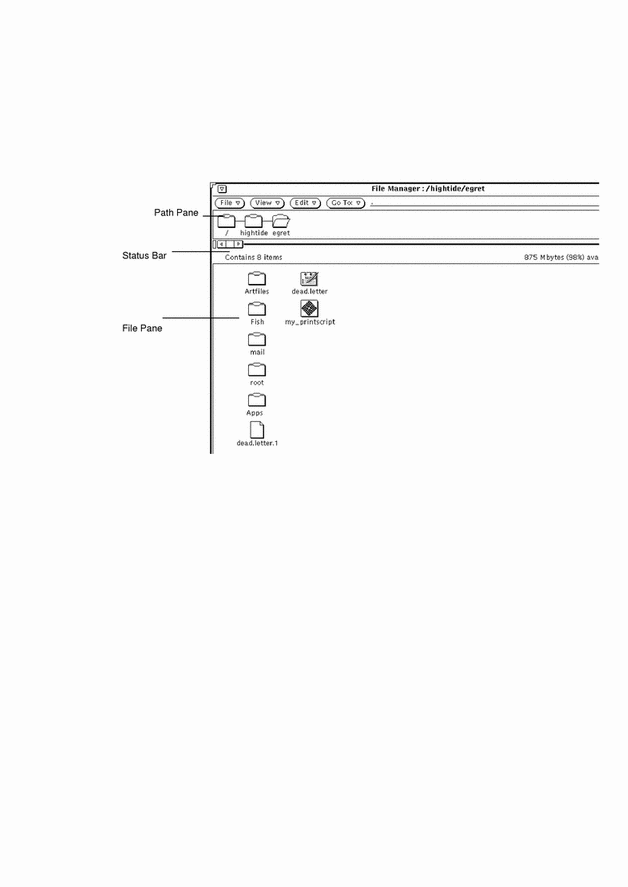
- © 2010, Oracle Corporation and/or its affiliates
